The workplace is constantly changing, with more and more people working from home and distributed teams becoming the norm. Managing these distributed teams can be a challenge, but technology can play a big role in helping to make it easier. Technology can be used to help make managing teams easier by keeping track of tasks, facilitating collaboration, and providing communication between team members, similar to how you would in an office. However, it is important to remember that technology can also have its downsides if not used correctly.
Technology has become an integral part of managing distributed teams. It can streamline the workflow, allowing team members to process mundane tasks quickly and efficiently. This allows them to offload these tasks and concentrate on more important tasks, saving time and effort in the long run. This article will explore the good and bad of using technology to manage distributed teams and what technology you can use to manage your team.
The Role of technology
Technology is always evolving, particularly in the workplace. With the rise of remote work technology has become a crucial part of managing remote teams. The role of technology in management has been crucial in improving productivity, efficiency, and performance.
One study found that ‘whether it’s by automating tasks or by managing projects more effectively to free employee mental bandwidth, technology can help improve productivity’. This is why understanding and utilising technology from the managerial perspective is so important.
Technology helps teams stay connected with each other even when they are working remotely. With tools like video conferencing, team members can collaborate without having to be in the same physical space. This makes it easier for teams to stay productive even when they are not physically together.
There are a few ways that technology has changed the way we manage remote teams.
Face-to-Face interaction
One of the main changes from office to remote work for managers is the loss of interaction between employees and managers. For remote teams this interaction can be replicated using technology
Instead face-to-face interaction can be swapped out for group chats, video calls and phone calls. While these may not sound as effective as in person interaction, they are a great way to keep up the illusion of face-to-face interaction and can even diversify how we interact with our teams, providing us more options than simply directly speaking to employees.
Onboarding changes
Technology has changed the way that employers onboard remote employees. Rather than being able to give new employees a tour of the office and onboarding is now done digitally. This means areas like employee introductions, legalities and even introducing said employee to their role is different.
With the use of technology, employers can do all of the aforementioned with no added hassle. There are however a few extra steps like setting up accounts on the necessary tech beforehand or creating detailed plans to ensure that work goals are met.
Find out more about onboarding remote employees here.
Security changes
As the work place becomes digital, there are additional steps needed to ensure that everything is secure. Employers need to consider how they can keep accounts and data secure as there will likely be sensitive information being shared between employees. Gone are the days when secure information was on paper, locked away in a file.
Studies have shown that ‘the risk of security breaches has been reduced. Technology advancements like security software protect sensitive information from malicious hacking attacks and ensure they are accessible only to the right people.’ While the role of technology has changed how employers need to handle security, there are now things in place to ensure that security risks are reduced.
It simply means there are a few more areas to consider when managing remote teams.
So what can you do to manage remote teams efficiently?
The solution is rather simple, and it starts with learning what technology is needed to successfully manage distributed teams.
What technology is needed to manage distributed teams effectively
There are a few areas for employers to consider when deciding what technology to utilise. These include project management, communication, collaboration and data management.
Project Management
With the rise of remote teams, project management has become more complex. Simply it requires a different approach that you would take in a traditional office setting. First of all, what is remote project management?
One study defines remote project management as ‘the discipline of planning and managing a project’. In other words, it’s the same as normal project management but in a different environment. While remote project management has many positives like simple task handling and a healthier work/life balance, there are a few more difficulties that come with it.
This includes areas like:
Building trust
Collaboration difficulties
New Distractions
So how can you use technology to combat these challenges of remote project management?
Time tracking
While you can track the amount of time that has been spent on a project in the office, doing so when working remotely is crucial. We recommend you supply employees with different time tracking tools so that they can track tasks and better focus on their work. This will be beneficial for both employee and employer, as it helps the employee stay productive and the employer stay organised and can better understand the amount of time a project takes to complete.
By being able to see how much time should be spent on a project, managers will be able to better manage and keep track of projects. Additionally, once employers start time tracking projects, there will be data and knowledge gathered that will eventually make your remote time tracking even more accurate.
Progress tracking
When managing remote teams, being able to track the progress of projects can be the make or break of management. Project Tracking is different to tracking the time. Tracking the time is to understand the amount of time a project or task takes to complete. Project tracking is understanding the progress of a project’s completion and what tasks are left to complete it. It helps employers keep track of progress, identify any obstacles or roadblocks, and ensure timely delivery of a project.
Tracking is an efficient way of identifying any issues as they will often arise during different stages. For example, a design team may be waiting on content, this could delay a project. By identifying this issue, employers could put in steps that would push said project along before the issue becomes a bigger problem.
This is a great way to improve communication throughout your remote team. You can do this by having daily sprint meetings. A sprint meeting is where the team gathers to provide updates on what they worked on the previous day, what they plan to do today, and what (if any) impediments or issues they have encountered’.
Communication
Remote work has become a popular option for many individuals and businesses alike. However, managing communication with remote workers can pose a challenge. Managers can utilise a range of different technologies to encourage communication with their employees. These include things like video meetings, chat groups and email.
Video Meetings
Using video tools for meetings has become a very efficient way for remote teams to stay connected. Both employee and employer can lose that ever important face-to-face communication with remote working, however, video meetings can act as a great alternative.
With remote communication it can be a challenge to convey emotions and body language, this is something that human beings value when they are communicating. When managing a team you can use video meetings to help your remote team better understand each other's tone, facial expressions and gestures. This will push your employees to foster stronger working relationships that will be beneficial for your company.
Using video meetings can help remote workers stay focused and engaged. It is an opportunity for everyone involved to participate in the meeting like they would in the office. Encourage everyone to offer their ideas and insights so that it feels as though you’re sitting right next to each other. All of this will encourage increased productivity, one study found that ‘video conferencing increases productivity across a number of themes for business, management, recruitment, staff, and customers.’ Utilising video meetings will play a massive part when it comes to managing distributed teams.
Note: Having too many virtual meetings can lead to a burn-out and decrease a teams overall productivity. To learn more on how to structure effective meetings click here.
Email is one of the most effective tools that remote workers can use to foster communication and collaboration. In order to keep up with customer inquiries and keep your business running smoothly email is essential.
Email can be easily accessed from any location, whether you're working from home, a coffee shop or a co-working space. This ensures that remote workers can stay connected to their colleagues and clients regardless of where they are physically located. Email can be used to communicate task updates, receive feedback and even collaborate with others, this is a great and effective way to manage data.
One reason email is great is because you have time to structure it. If you needed to send an email to an employee about a project you could structure it in a way to include all of the information they need in one place. From the other side they can respond to it when they have the time to properly process and respond to the information. This leads to a more streamlined process of communication, increasing productivity and minimising confusion or misunderstandings.
Furthermore, emails are great for record keeping as when managing a distributed team, it allows you, and your remote workers to keep track of important information and conversations they have had with their colleagues and clients.
Chat Spaces
Chat spaces are great for sharing information. Team members can ask questions and offer feedback without the same delay of a response via email or phone, while also not causing the same interruption as video calls.
There are many ways that chat spaces can be used when managing distributed teams. One of which is through group chats. You can set up group chats for different projects or teams in order to keep the conversation flowing and organised, this will help employees feel as though they are having the discussion in an office.
This can include project updates, important documents, and even social conversations that help to build team rapport. Having all this information in one place makes it easier for remote workers to stay organised and productive, and helps you to manage your company's data efficiently!
By leveraging the power of chat spaces, companies can foster effective communication and collaboration among remote teams.
Collaboration
Technology plays a critical role in managing distributed teams. With remote employees spread out across different locations, it is important to have tools and systems that enable effective collaboration. Technology provides many solutions to facilitate collaboration among remote teams. These tools allow team members to stay connected with each other and work together on projects without having to be physically present in the same place.
Screen Sharing
This is an invaluable tool for managing distributed teams. This can be an alternative to the over the shoulder help interaction that allows team members to stay connected and collaborate on projects. When working on a project in the office you might simply turn your screen to share said project's progress. However this is not a luxury that distributed teams have.
This is why using screen sharing is so beneficial, as it allows teams to collaborate on projects in real time. Screen Sharing might enable employees to work on one project at the same time, providing feedback and insight. There are many technologies that can be used to encourage screen sharing and collaboration such as virtual whiteboards. Ultimately, distributed teams can stay connected and work together effectively, regardless of where they are located.
Shared Spaces and file sharing
By having a shared workspace, it is easier for distributed teams to collaborate, specifically in regards to file sharing.
File sharing in shared spaces is an effective way to manage distributed teams and help remote workers collaborate on projects. It eliminates the need for back and forth emails or relying on multiple tools to get the job done. With file sharing, teams can have all their files in one secure space where they can easily access them and collaborate on them in real-time.
Google Docs is one of the most popular file-sharing tools used by distributed teams to manage their workflows. It allows remote workers to create, edit, share, and comment on documents without having to send multiple versions to each other. This makes it easier for teams to stay up-to-date with their projects as well as ensure that everyone is working off of the same version of a document.
Cyber Security
It is important to understand the importance of cyber security when managing remote teams. Remote work has its own set of challenges and risks that are different from in office work. It is essential to be aware of these risks and take extra steps to ensure that your team is protected from potential cyber attacks.
This includes encrypting data, using secure communication tools, and having policies in place to ensure that everyone on the team is aware of their responsibilities when it comes to security. With the right measures in place, you can ensure that your remote team remains safe and secure.
We recommend using different tools to protect sensitive data, such as password protected apps (like bitwarden) to secure apps for group applications and websites.
Conclusion
As more and more companies are moving to remote working, the role of technology has become increasingly important in managing distributed teams. Technology can help streamline communication, collaboration, and project management processes, but it doesn’t come without difficulties.
Technology can help teams adapt to changes quickly and efficiently and with the right tools and technologies in place, distributed teams can be managed effectively and efficiently. By using technology to manage distributed teams, companies can ensure that projects are completed on time and with high quality results, and that employee satisfaction and productivity remains as high as it was in the office

 Form the Blog
Form the Blog