PukkaTeam 1.2 update
Native video integration & admin controls
We’ve been working very hard behind the scenes, to bring a much-requested feature to the PukkaTeam app, and we’ve finally done it.
We now have Native one-click video and conference calling!
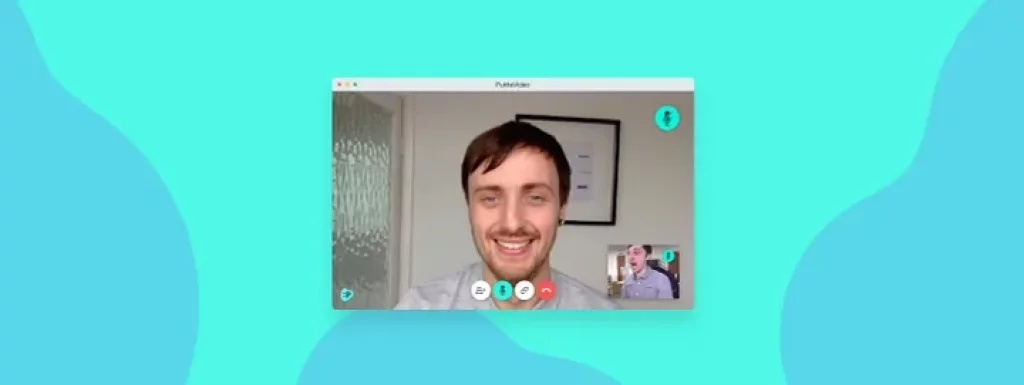
Native one-click video calls
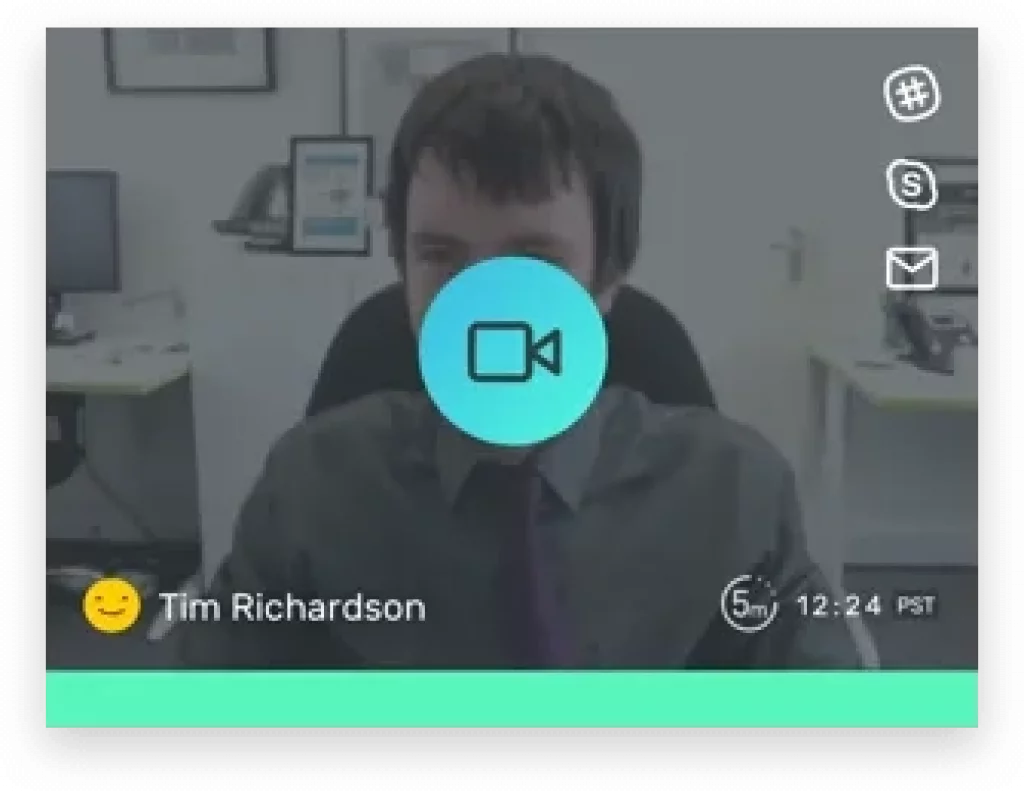
Everyone will now be able to start a one-on-one video call by clicking on a teammates snapshot.
If you need to invite more people, you can from within current call.
Easily start group calls from within the app
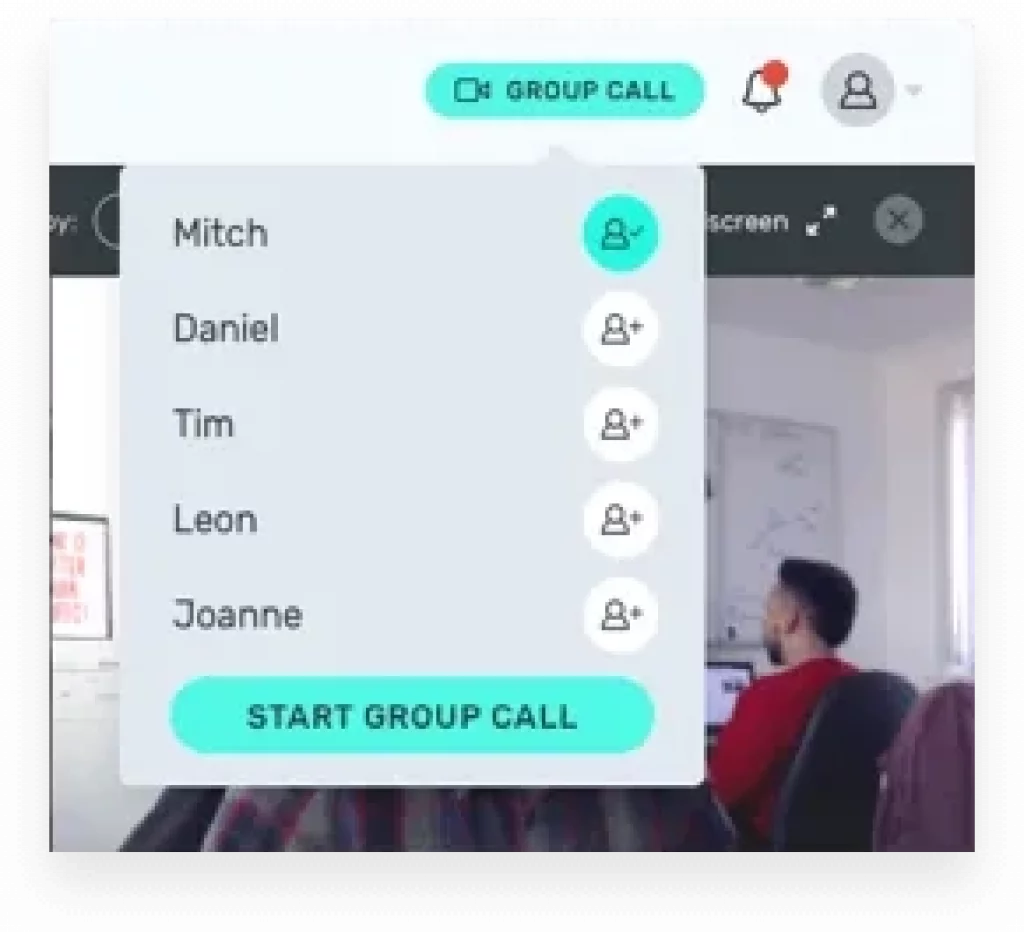
Starting a group call your team now couldn’t be easier!
There is now a button in the top right of the app (next to notifications), where you can choose which of your teammates you’d like to start conference call with.
You’ll still have the option of using Skype for a video call for those that prefer to use that and keep video calling options open.
We’re still leaving in Skype video calling for those that prefer to use that and keep video calling options open.
New team wide admin controls
Some of our team owners have had concerns that some of their team have been putting their snapshot intervals on manual (never updates), so they’re not sure if their teammates are available 😞
Now team owners will have some team wide controls for:
Which snapshot intervals their team can use
Toggle pixelation mode on or off
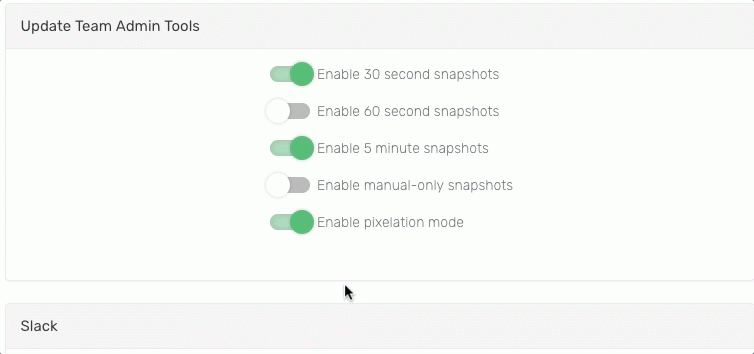
This change is now available for everyone in our party package, (more on this below). We have planned more further admin options to help your team communicate and collaborate.
New pricing tiers introduced
For a while now our pricing page has shown coming soon on a plus package; well now we’ve got them finished.
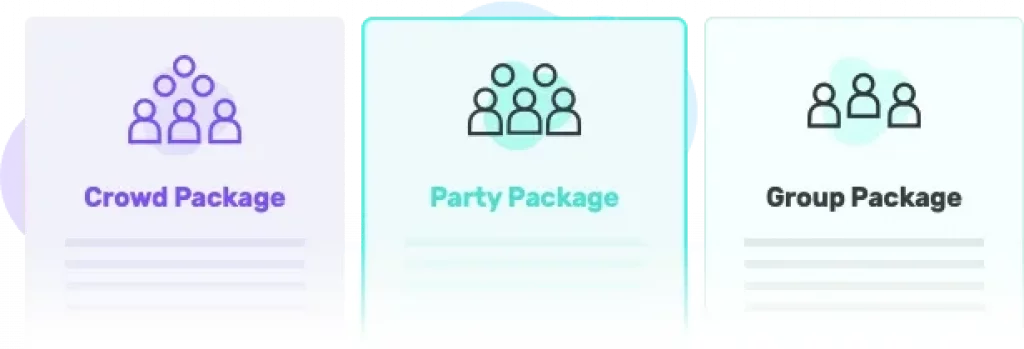
We now have three different pricing tiers -Group, Party and Crowd.
Everyone currently on the ‘standard’ package will be in the new Group package with the new native video calling, plus all the awesome features you had previously.
This allows teams who would like the benefits of the extra functionality like admin controls, to get them on a within another package package (like Party or Crowd).
PukkaTeam’s Evolutions
We’ve seen PukkaTeam come along way since its days in beta, and it’s great to see so many teams who have adopted and use this on a daily basis (you guys are awesome 👍).
More updates are planned at every level as we’ll continue to grow PukkaTeam.
Since the beginning, we have:
Redesigned the user interface
Added pixel privacy mode
Implemented native one click video chat
New team wide admin controls
Secure two-factor authentication
Slack integration and commands
Status availability and mood ;)
And more….
If you’d like to try PukkaTeam, follow the link below and see what all the fuss is about, and start your FREE 14 day trial now!


 Form the Blog
Form the Blog