How to avoid common distractions when working remotely
(Staying focused on work)

We sometimes don’t understand how easy it is to become distracted and not necessarily the big distractions that pull us away.
Sometimes, it’s the little distractions that can cause the most problems. Checking emails, Slack, social media might each only take 30 seconds might not seem like a big deal.
But adding up the number of times they pull us away from your work and then adding in the break-in workflow, it does more than we realise. It’s been shown that multitasking takes a toll on our productivity and that’s what we’re doing, pooling our attention over multiple tasks. Whether these are work-related or not does not change the fact that we’re doing it.
We’re going to look at how to minimise these distractions, to keep us focused on the important tasks at hand. Trying to concentrate on more than one thing at a time can reduce productivity by as much as 40%.
We won’t be looking at outside distractions, such as having Netflix on in the background or family at home. We’ll be looking at the equipment we use and the distractions that can arise from them.
Block distracting websites

For most of us, we work from a laptop or PC and need access to the internet to work. These may be tools such as Gmail for work emails, Google drive for docs, Basecamp for task management.
But there is also the temptation to jump into websites that aren’t related to work, social media or news websites.
There are browser add ons that can help us stay focused such as Stayfocused for Chrome (ironically) or Leechblock for Firefox. These let you block certain websites between for certain hours.
These kinds of tools will work for most circumstances, however, there are other types of websites they don’t help with. Websites we use for work but aren’t relevant to the task at hand.
For example, for writing this article, I need Google for research, Google Drive for writing the document and time tracking. Something I need for work is email, however, it is not needed for writing this article.
So what’s to be done about work-related apps and websites, that we don’t want to block, but can still distract from tasks we’re working on?
Switch to full-screen
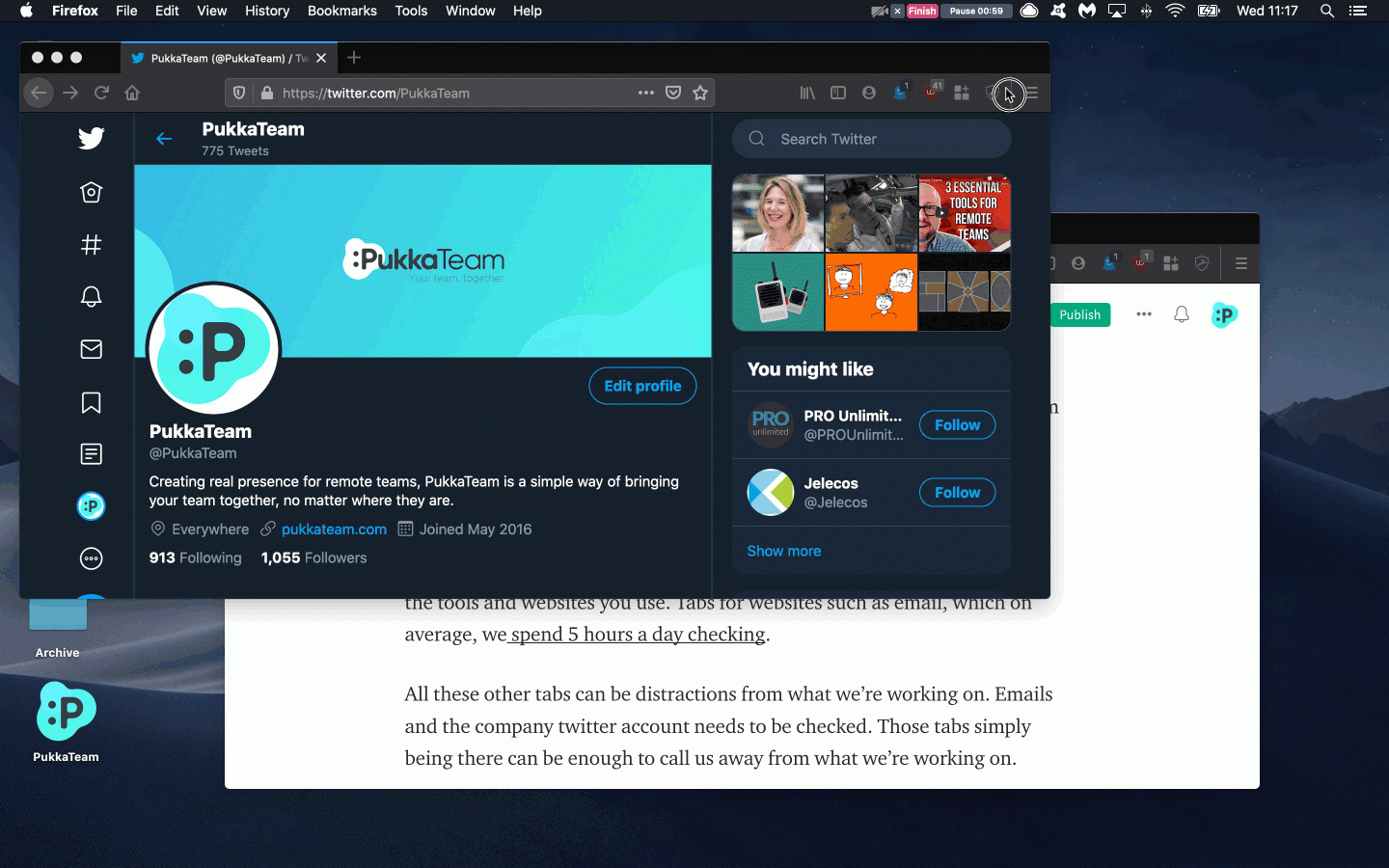
If you’re like me, you probably have multiple tabs and even browsers for all the tools and websites you use. Tabs for websites such as email, which on average, we spend 5 hours a day checking.
All these other tabs can be distractions from what we’re working on. Emails and the company twitter account needs to be checked. Those tabs simply being there can be enough to call us away from what we’re working on.
A fairly simple solution, that I’ve found useful is to make the tab I’m working on the central element of my concentration. Going back to the article writing example, I have separated this from the rest and made this full-screen. This gives it my focal attention and removes the other potential distractions vying for my attention.
Minimise/remove notifications
Coming off the last point of blocking none essential website, there’s another distraction that goes beyond the browser.
Installed apps.
The likes of Slack, Skype and email clients are apps we use every day as part of our work. They all have a way of pinging or notifying when there’s something to be checked. But these all can cause us to be distracted from what we’re working on. There’s something about having that notification dot on Slack or Skype that urges us to look at it to restore the status quo.
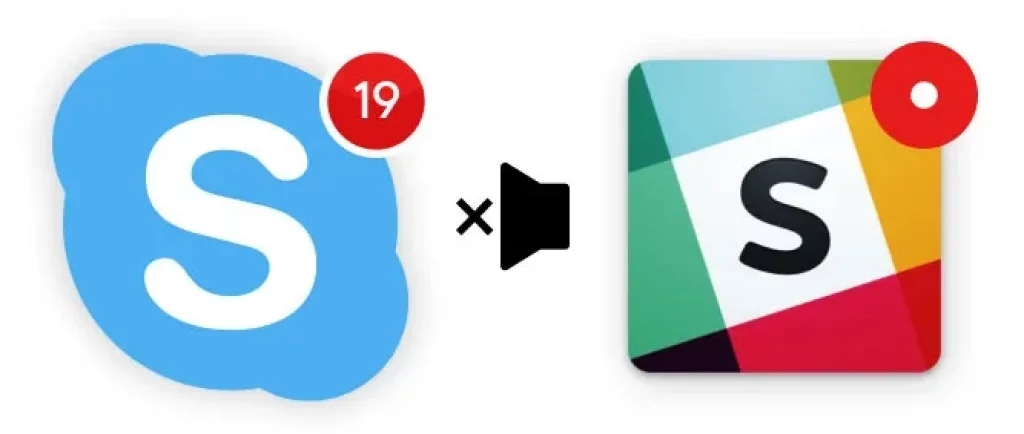
Yes, there’s a notification, but does it need to be checked straight away?
These apps aren’t something we can simply discard as we use them as part of our workflow. What we can do, however, is to stop notifications and intermittently check them throughout the day. Finding a good pausing point in a task to check apps can help you better maintain your flow.
Silence your phone

Did you know, the average smartphone user checks their device 47 times a day. Smartphones can be a major productivity killer, we have a constant stream of notifications from apps, calls, messages and so on.
To reduce this noise though, silencing may not be enough.
If we really wnat to block our phones from being a distraction, we need to take it a step further and either turn it off or switch to Do Not Disturb or Airplane mode.
If we need our phone for work, then limiting how often we check it and switching to do not disturb when a task requires our complete concentration goes a long way. This will allows us to better focus, away from distracting notifications, pop-ups and alerts allowing for better focus.
Separate work from personal
Another potential distraction comes when working on a machine that doubles as both work and personal. The bookmarks and suggested websites we’ve previously visited, applications installed that are for personal use all add to this.
For those of us lucky enough to have separate equipment for work and personal use, this is less of an issue. For those of us that don’t, it might not be feasible to buy separate equipment for personal and work use.
But it doesn’t have to be all doom and gloom, there are some simple (cheaper) solutions available. First off is using separate browsers for personal and work, something like Google Chrome for work, then something like Firefox or Vivaldi for personal use.
Alternatively, setting up different accounts on the same PC can help you separate work from personal stuff. It can also help with mentally separating work from personal, making it easier to step away at the end of the day.
How do you stay focused when working remotely? Let us know in the comments 😊


 Form the Blog
Form the Blog