The Big PukkaTeam Update
(What’s coming in the latest release)
We have some exciting news — we’re launching a new version of PukkaTeam, packed with awesome new features, which we’re going to look at in some details here. In fact, there are so many changes, we’ve had to split them down into three categories.
App changes, which looks at the main screen of the app.
Snapshot changes, which looks at the changes we’ve made to what you can do with your snapshot.
Video calling system, we’ve got a brand new video calling system with loads more features including the much coveted screen sharing.
Without further adieu, let’s dive into the new version of PukkaTeam.
App Changes
Brand new Responsive UI
Pin individual teammates
Improved notification settings
In-app webcam preference
More snapshot sorting options
Dark mode
The new UI throws the old out of the window, and snapshot sizes are now responsive. You now have a choice for choosing how many snapshots you want per row, with options from 1 to 6, offering a lot more flexibility.
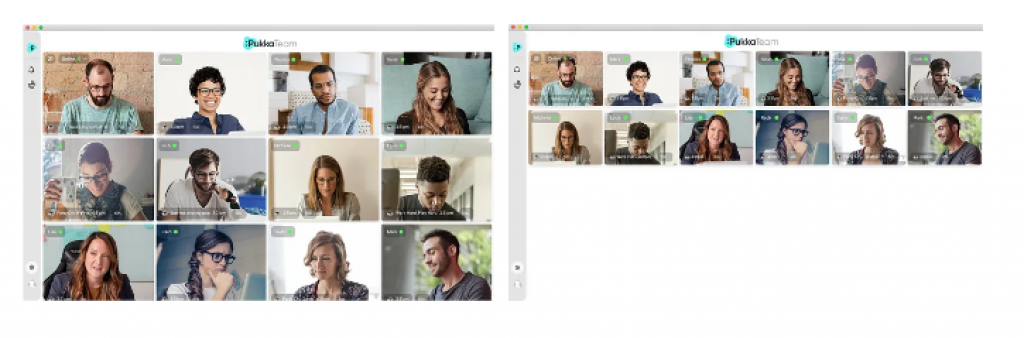
You will also be able to pin snapshots of individual teammates you want at the top of the app. This is really useful for situations where there are team members that you speak to on a more regular basis and you want their snapshots prioritised.
You are also able to resize individual teammates snapshots, increasing it to twice the size of the other snapshots. This allows for different set-ups of how your PukkaTeam snapshots look.
We put in enhanced desktop notification settings, giving you more control over your preference and toggle notifications for users coming online, going offline, changing status, and call invites.
There are also further enhancements such as setting your webcam preferences from the app and in Google Chrome, more snapshot sorting options including snap time, and name ascending and descending.
And finally, the much requested (both from the team and users)…..DARK MODE!
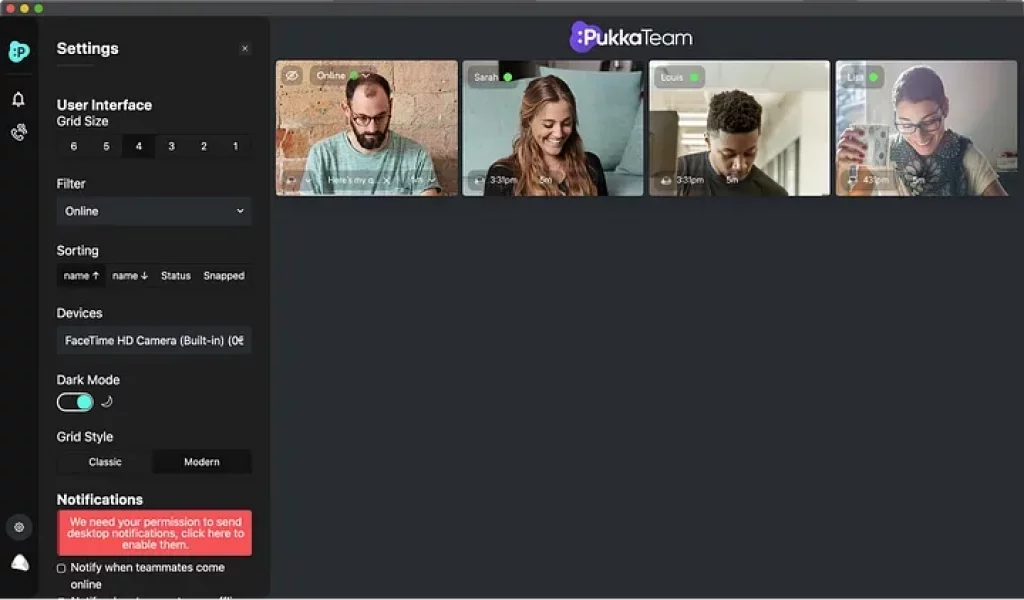
Snapshot changes
HD snapshots
Snapshot Countdown
Micro Text Status’
Emoji separated from availability
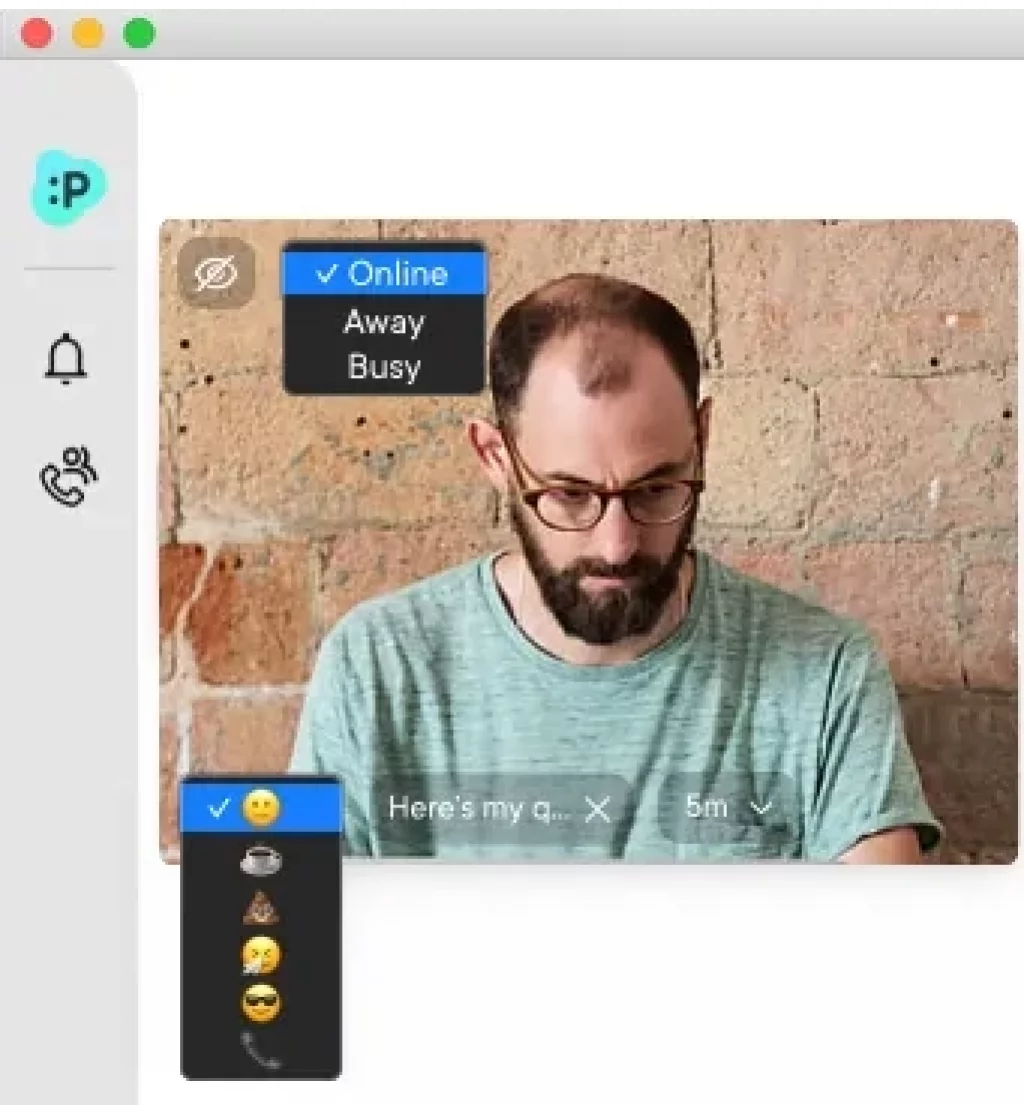
We’ve taken the snapshots and given them a new HD coating. They are being upgraded from 300p to 720p in version 2.
We’ve now separated the emoji and availability, now you can display a coffee icon and set yourself to ‘away’ at the same time! In addition, whenever you are on a video call, the emoji will be set to a phone emoji.
There is also a new micro text status where you can share your thoughts with your team (maximum of 16 characters)…tiny thoughts.
And finally, we’ve had people wanting to know when to get their ‘Blue-Steel’ face pout ready for the snapshot, well, we’ve added a countdown timer so you can be ready.
Video call changes
Choose video or audio-only call
Built-in text chat system
NEW screen sharing
Invite guests to video call
Tile & focus speaker mode
And the last of the major updates is the brand new video call system we’ve implemented with loads of new features.
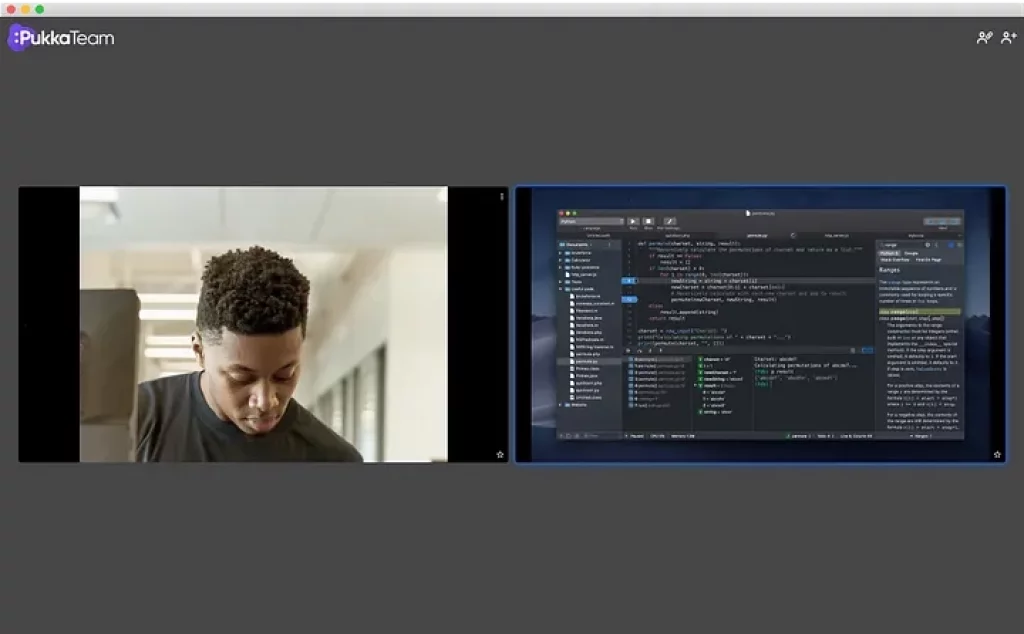
We’ve added in the much-requested screen sharing, for even more collaboration within teams, which couples really well with the new built-in text chat system for any notes you want to share.
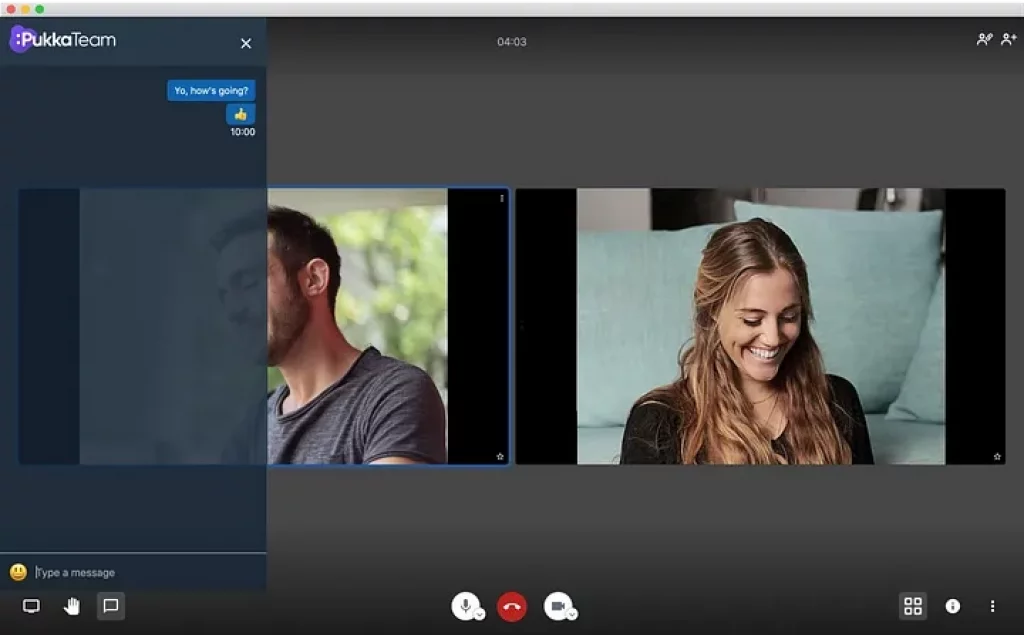
You can now also invite guests who don’t have a PukkaTeam account to the video call, so you can now video call people whether they are in your team or not.
Finally, there is now the option on video calls to choose whether you want the classic tile layout of people on the call, or if you prefer, speaker mode, which will detect and only show the person that is speaking on your screen.
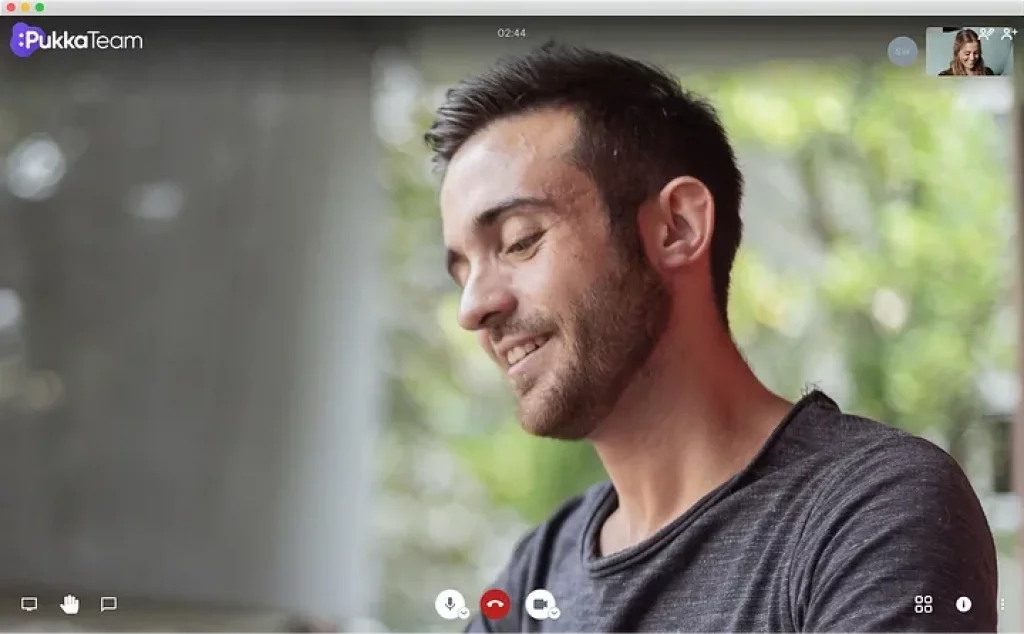
All these changes and more are coming in PukkaTeam version 2. We’ll be sending out invitations for our closed beta to our paying customers very soon


 Form the Blog
Form the Blog