Dealing with time zones in a remote team
(How to keep your team collaborating)

When people talk and hear about working remotely, there’s an overwhelming amount of evidence for how teams are more productive and are able to work in an environment that’s comfortable for them.
However, there are problems that are challenges that can be overlooked, one of these is related to time zones, where there’s a disconnect between team members, which is exacerbated by schedules not lining up.

You have the positive side of being able to search beyond a radius surrounding an office. Time zones and borders are no longer restrictions to your hiring search parameters, the whole world is now open for you to hire the best person from.
See our guide on what to look for in a good remote employee
But what happens when time zones split your team, reducing their ability to work together and collaborate on projects?
We’ll look at the three major problems, and provide solutions on how to overcome them.
1. Less communication within the team
At the top of the list is the effect it has on your team’s communication, you see, one of the most important parts of a remote team, is communication.
It keeps the wheels moving, your team working together, problems are brought up, and inherently solved sooner, it is the cornerstone of a functioning remote team.
But when time zones split people apart, for teammates not on the same working schedule, it’s unlikely they’ll be able to work together. Video calls are less frequent, continuous communication is fractured, causing projects to stall.
So, how do you deal with the situation, how do you overcome this barrier to communication and collaboration within your team?
Asynchronous communication
You and your team will need to get on board with asynchronous communication. This would allow mean that if a problem were to arise for a remote person, they could be solved by either leaving messages (via Slack, email) or syncing up their time with who they need to talk to for a couple of hours one day.

Project management system
Have a place where all your tasks are centrally stored, this lets people know what they need to work on, and if there’s a task they will need to collaborate on, with another teammate, they can arrange for this much easier. You will need a tool where your team will log what they’ve done, helping everyone see what’s been worked on and their part in comparison to it.

Get everyone together once a week
Getting everyone together for a weekly catch up helps keep everyone share what they’ve been working on, and what their plans are for the coming week, sharing this helps keep everyone in the loop as to what’s going on projectwise.
If you have a large team, it might be easier for each of your departments to schedule a catch up. You can use a tool like Every Time Zone, or Time and Date’s world clock meeting planner, to find what times is most convenient (or at least not terrible) for everyone.
Build a self sufficient team
When you have a fully distributed team, they need to be able to manage and get on with work themselves, this means not always needing someone to tell them what they should be working on.
They need to have the initiative to know what needs to be worked on, to ensure they collaborate and contact others when they need help.
2. Harder to build company culture
We’ve written previously about how to foster company culture in a remote team, but some of this relies on them working at the same time, being able to talk to each other, which, depending on time zones, could be very infrequently.
So setting up the stage to keep your company culture going is important for making a better working environment and keeping your team happy and motivated.
Have a water cooler
A digital water cooler is still important (we use Slack for ours), it helps everyone feel like they’re part of a team, no one is left out, or excluded from the conversation because of when they work.
Regardless of time zones, all the team are still able to access and see what’s in there, it also stops people from being out of sight, out of mind, as they’d be reminded of them, from their posts.
Pair buddies
A popular practice for distributed teams is to randomly pair up different team members each week for a quick chat, to see how things are going, this can be done when you have your weekly time zone overlap and get everyone together.

3. Unaware who is working, and when
When everyone works in the same time zone, even if you have flexible hours, you are very likely to be working at the same time the rest of the team is, and you know this based on the normal routine everyone has (do stuff during the day, sleep at night).
This however, isn’t so easy when your team is distributed around the globe, especially if you span multiple time zones and can hinder collaboration.
Sure, you can take a guess as to when people will be up and working, but if you need to be up late for a video call with them, you don’t want to be hanging around, waiting for them to come online.
So what do you do?
Awareness of other time zones
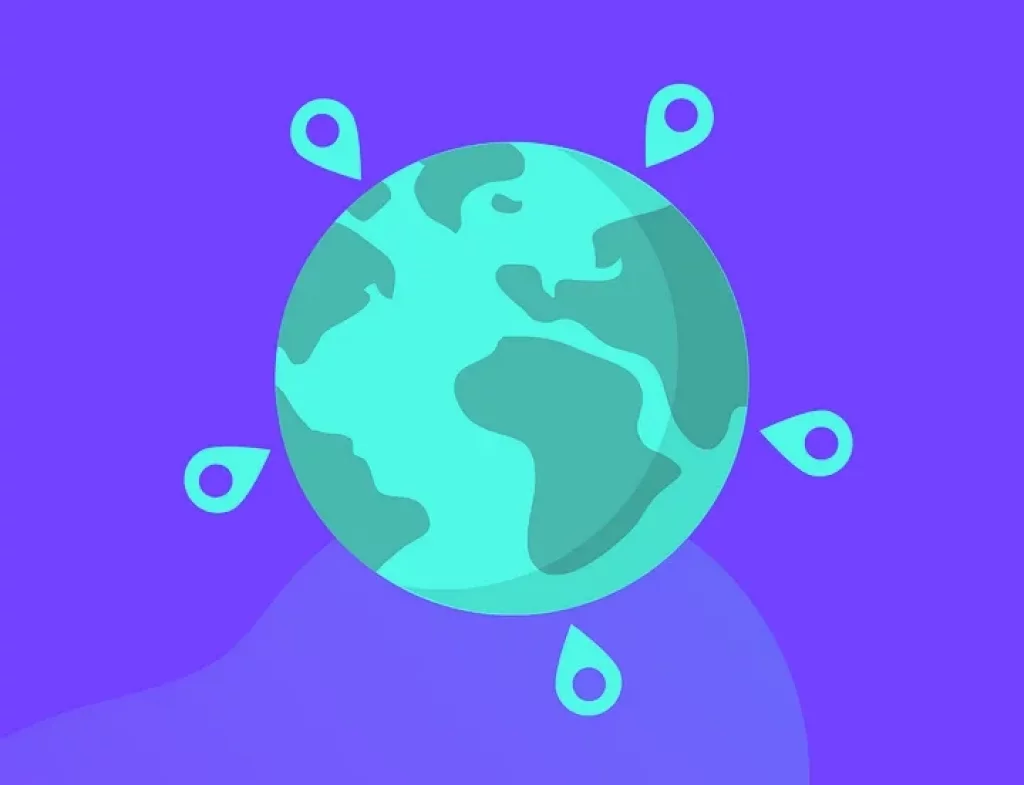
Having a way to see what time zone everyone in the team is on can really help give more clarification as to when they will be working/next online.
For us, our tool PukkaTeam shows you the local time of each team member, if they’re currently online, working and if they’re not, how long since they were last online (and from there, you can normally work out when they’re working next).
There are also tools where you can see others time zones (Every Time Zone and Time and Date mentioned earlier), to give you an idea of whether other teammates are up or asleep.
Team calendar
Now that you’ve got an idea of when your teams working hours are in comparison to yours, you need a calendar to know when your team might be unavailable.
We use Google calendar for putting down any scheduled meetings, annual leave and so on, so everyone in the team can know.
What are your tips for dealing with multiple time zones? Let us know in the comments 😊
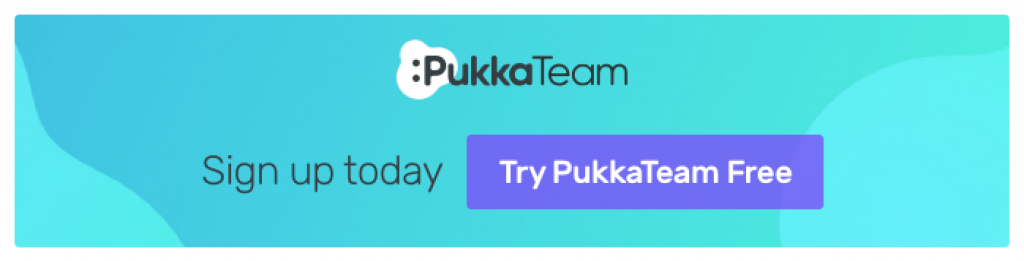

 Form the Blog
Form the Blog