How to Have effective Remote Team Meetings
(Our 9 Best Practices)
There are a number of reasons to get your team together for a meeting, weekly project catch ups, discuss new product features, the company’s goals going forward….the list is endless.
When holding a meeting, it’s customary to have everyone gather in the same place.
However, when your team works remotely, there’s a little more to it, so we’re going to talk about the best practices when having a remote meeting.
TL;DR
Only invite people who need to be in the meeting.
Send key talking points out before the meeting.
Find the most convenient time for the meeting.
Bear others time zones in mind when arranging.
Set the rules of how the meeting will be run.
Make sure thorough minutes for the meeting.
Introduce each person before they start speaking
Let everyone who wants to speak have their time.
Follow up after the meeting with the key points.
1. Limit who’s invited

Only invite the people who need to be part of the meeting, only having the essential people part of the meeting will help by you only getting hearing from those that need to know.
It can cut down the length of the meeting can take, with less people involved, and you won’t be using up the time of those who don’t need to be part of it.
In a meeting with your marketing and sales team for example, depending on the size of your teams, inviting everyone could lengthen the duration of the meeting if you get everyone’s feedback.
A better solution would be, if you want both the teams input, only invite the key decision makers from the marketing and sales team to the meetings, and let them prepare the points they’d like to raise after they’ve talked to their own team beforehand.
2. Send around the key talking points
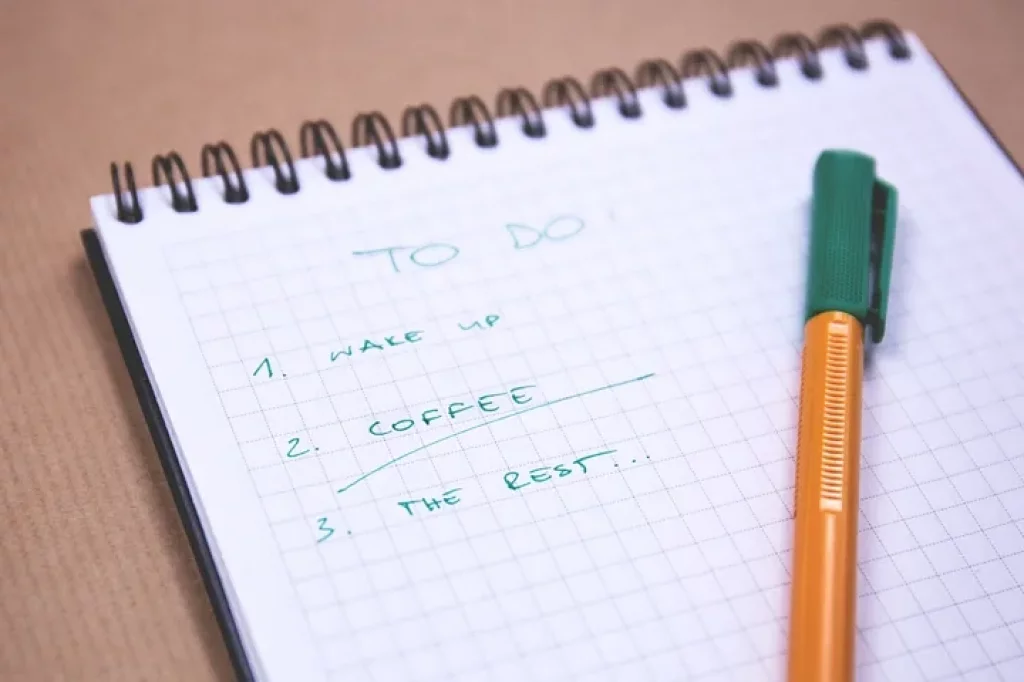
Set out the points that you want to cover in the meeting and share this with everyone who will be attending the meeting.
This then lets everyone know what to expect and prepare appropriately for it. It also allows you to pull the meeting back on track if for some reason it gets diverted off track.
3. Find the most convenient time
Now you’ve set the guest list for your meeting, and they know the talking points to prepare for, it’s time to find the most convenient date and time to jump onto a video call.
For us this is easy, we set a date and then with our tool PukkaTeam, we can see when everyone’s available, and then us the in-built video calling to start conference call.
However, not all teams have the convenience of having similar working hours, so some of you will have to….
4. Bear other time zones in mind

If your company has employees that span the globe, you’ll have to consider when people will be available. You’ll likely find there are times that aren’t convenient for some.
No one wants to be up at 2am for a meeting or disturb their free time at 7pm.
This can be a difficult thing to overcome, as there’s more to take into account, but there are a couple of solutions:
Find the most convenient hours for everyone and then ask those where the time is an issue when and what day would suit them.
Have a separate meeting with those in difficult time zones beforehand, then bring their notes and feedback to the meeting with everyone else.
Time zone obstacles are not impossible to overcome, there may have to be a little comprimise from some of your team, but they can be overcome.
5. Decide the rules of the meeting
You need to decide the rules of the meeting, decide who talks and when, how the discussion is structured.
Here for example, we take it in turns, everyone has their mic’s muted — to avoid background noise — except for the person talking (for obvious reasons :P).
In terms of structure, you could:
Raise one of the points for the meeting.
Say what it is, then ask for feedback.
Go round each person individually to get their feedback.
Have any further discussion that needs to be had.
Repeat until all talking points of the meeting have been done.
6. Take minutes for the meeting

This should be self explanatory, you want a record of what was discussed in the meeting as this will be the basis for what the next steps are. Have someone take minutes for the meeting, you can do this yourself or assign it to another team member.
Another option is to record the meeting (because it’s a video meeting), so the minutes can be finalised after and in case you ever need to look back on it.
7. Let everyone’s voice be heard
Everyone wants their voice to be heard and to have their input on a project, and this should be no different when having a team meeting. Give everyone a chance to share their thoughts on what’s being said.
The best way to do this, is once a point has been made, to give everyone a turn to offer feedback, not everyone will always need to, but you have at least opened up the floor for those that do.
8. Introduce people before they talk
We’d always recommend a video call when having a remote team meeting, seeing people’s faces makes it more personal and it means you get to ‘pu a face to the voice’.
However, it’s not always possible for everyone to have their video on, issues with webcams or internet connections can affect these.
This in turn, can mean that if someone talks without the webcam, you may not know who it is, so a small introduction like;
“Hi, my name is Tim, I’m part of the marketing team, my thoughts on this are….”
This way everyone knows who’s speaking and can then reflect on their feedback.
9. Follow up after the meeting
From the minutes you’ve taken (I hope you haven’t been skipping any of these :P), follow up after with an email to everyone with what was discussed and the main action points going forward.
While it’s fresh in their minds, they then have a record of what was discussed for themselves and lets them move forward with what they need to.
What are your tips for remote meetings? We’d love to hear about them in the comments.
If you’d like to try PukkaTeam, follow the link below and see what all the fuss is about, and start your FREE 14 day trial now!
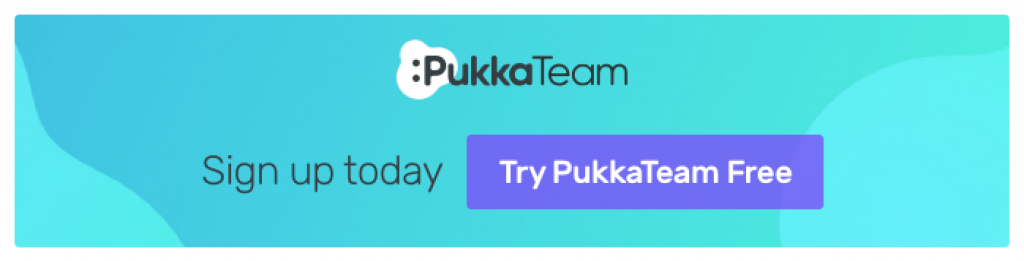

 Form the Blog
Form the Blog