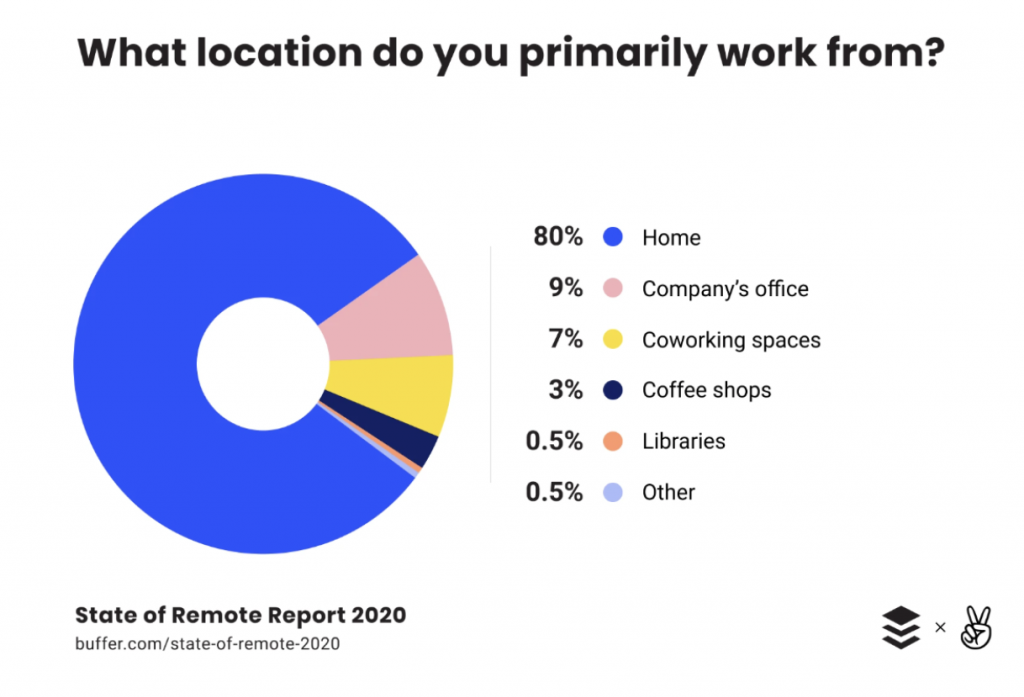Regardless of where we work from, there are distractions all around us. In an office, distractions can be from colleagues talking to us about their weekend. When working from home, it can come from your pet dog, vying for attention.
For many it’s a lot easier to lose focus than concentrate, this is due to differences in our attention spans. While there are distractions in an office, the levels of distractions are just as bad when working remotely and, unlike the office, you don’t have the oversight of managers and colleagues, that may get you to continue working. When working remotely, you are solely responsible for making sure you get your work done.
We will discuss the common distractions you will come across when working from home, the importance of planning your day, creating a structured environment, setting reminders and taking breaks, managing notifications, and other strategies that can help you stay focused while working remotely.
What distractions do we see when working remotely?
In terms of distractions there are a few we see while working remotely. While these may differ from person to person, generally speaking the same distractions will arise for most remote employees.
Where do we actually end up when we work remotely?
According to the state of remote work 2022, we overwhelmingly tend to work from home.
80% of us prefer the comfort of our own home!
So what distractions do we see when working from the comfort of our homes?
Chores
Many people tend to get sidetracked by household chores such as laundry, dishes, or vacuuming. It might seem like a good idea to do a quick chore in the middle of the workday, but it can easily turn into hours of cleaning, leaving little time for actual work.
Family and Pets
Having family or pets at home can be both a blessing and a curse. While it's great to spend time with them, they can be a significant distraction when working from home. Children may need attention from parents, and pets may try to get played with. This can often disrupt a person's focus on work.
TV & Video
Having a TV on in the background or playing a video can be huge distractions for those working from home. With easy access to these things at home, and without the worries of using them and distracting other employees, people are likely to have them on. However these can quickly become a distraction.
Stress & Isolation
One study found that ‘When mental and emotional exhaustion sets in, it further drains our ability to focus, concentrate, and recall information.’ As working remotely can lead to feelings of isolation and as a result stress, remote workers are more likely to become distracted as they can lose their ability to concentrate.
Click here to learn more about stress and isolation and how you can manage it when working remotely!
There are many distractions that come with working from home, but it's essential to recognize them and find ways to limit them. By setting boundaries and creating a comfortable workspace, minimising distraction will help optimise productivity levels for those working from home.
Tips for staying focused
Plan out your day
If you often find yourself overwhelmed with the amount of work you need to get done, it's time to start planning your work day to maximise your productivity.
You can do this a few different ways. By setting clear goals and creating a schedule to achieve them, you can ensure that you stay on track and accomplish everything that needs to be done. It’s important to make sure that your goals are achievable to make sure that you don’t get overwhelmed.
Rather than ‘finish project by 12pm’ try breaking this up into individual tasks and aim to complete those instead. This will help you frame your project and prioritise those individual tasks, as you’ll be able to see which ones are more urgent. Breaking this up will help you stay focused and achieve your goals more efficiently.
Another way you can plan your day is by time management. One way you can do this is by using a timer to schedule your work time. Set a timer where you solely concentrate on the task at hand, taking a short break the timer goes off. Timing and recording your tasks will help you focus as well as provide insight to your boss or mentor on where you are currently at with specific tasks.
Perfect your Remote working environment
Setting up a specific working environment within your home will play a significant role in whether you become distracted or not. Setting up a remote workspace ‘allows you to focus, and mentally gets you into work mode’ a well designed work space can significantly increase your productivity and overall well-being, both in and out of the office. Ultimately you want to set up the most optimal space for your work.
Below are some tips on how you can set up your home office:
Location
Pick somewhere away from distractions, avoid common areas like a kitchen or lounge that other family members may also be. We recommend you pick somewhere quiet, with natural light that is separate from where you spend time outside of work (to create a good work/life balance)
Get comfortable
Since you'll be spending a lot of time sitting down, investing in a comfortable chair and desk are essential for your physical well-being. Choose a chair with proper lumbar support and adjustable height, and a desk that's the right height and has enough space to accommodate all your work essentials.
Software
Make sure you have the right software and technology to maximise your focus. Some tools we recommend are F.lux and PukkaTeam.
You can learn more about a productive home office set up here!
Create Visual reminders
On average, 84% of people get distracted at work, it’s very easy for us to lose track of what we’re doing, and a simple solution to this are visual reminders. One study found that ‘Visual cues and reminders can help you stay focused and remember to do so, even when there are challenging distractions around and especially within you.’ Visual reminders are a great way to remind yourself that you have tasks to accomplish.
A few visual reminders that you can try out are:
Post-it notes
Post-It notes are a classic visual reminder. Write down your tasks and place them somewhere prominent, like your computer monitor or phone screen. As you complete each task, cross it off the list. This will help you stay focused and motivated to finish your work.
Desk Inspiration Board
Create a visual inspiration board on your desk filled with motivational quotes, images, and goals. Whenever you feel distracted or unmotivated, take a moment to look at your board and remind yourself of what you're working towards.
Phone lock screen
If you find yourself constantly checking your phone (especially when working from home), set your lock screen to display your to-do list or a motivational message. This will remind you to stay focused on your tasks and resist the urge to mindlessly scroll through social media.
Take Regular breaks
While it may sound counter-productive, taking regular breaks is a significant part of working, whether from home or in the office. Research has shown that remote workers may be hesitant to take daily breaks when they work from home. With this in mind it is crucial to take breaks when working.
Taking a break will leave you feeling recharged and refreshed, it’s also a great way to avoid getting burnout. Additionally, when working from home, taking breaks will enable you to separate your work and life. A study found that you may get stuck in 'work mode' all the time, which can result in additional stress and pressures and reduce the value of work.
In addition to this, much like how a car needs fuel to run, we need to ensure that we are eating and drinking regularly enough to ensure we are ‘running’ efficiently.
You can do this by taking a 5-10 minute break every hour, this could be simply stepping away from your computer or desk, going to grab a cup of coffee or having a stretch! Much like at the office when we nip to get a drink or have a quick chat with a colleague, as long as it’s a break it’ll help you stay focused!
Stop those Notifications
The final tip we can offer is that you turn off, restrict, or mute things that might be distracting. We live in a world of constant distractions, from phones and notifications to emails and social media. It can be hard to stay focused on the task at hand. But if you want to be productive, it’s important to take steps to turn off and block distractions.
This includes:
Switching off notifications
We are constantly bombarded with notifications from emails, social media, and other apps. This can lead to a decrease in productivity and focus. To stay focused and be more productive, one of the best tips is to switch off phone notifications. Doing so will help you avoid digital distractions and allow you to stay focused on the task at hand.
Restrict browsing time to work related sites
Have you ever remembered something you wanted to buy at work and had a quick little look on Amazon? Or perhaps simply checked your messages? We’ve all been there, but this small distraction can quickly escalate and use more of your time than you anticipated. By restricting your browser to work related sites, you won’t feel tempted to have a look as you can’t. There are a few apps you can use for this, we also recommend you turn on an ad blocker so that you don’t get distracted by those pesky ads!
Establish boundaries
Setting boundaries with people who might get in touch with you, whether this is in person or digitally, be sure to communicate that you are working from home, and not simply at home.
Work related notifications (distractions)
Outside of your usual home distractions, you will also be presented with an abundance of emails, messages and maybe even phone calls depending on your home office set up. One study found that ‘the average professional spends 28% of the work day reading and answering email’.
To avoid getting distracted by these we recommend you set a few specific times throughout the day to check through emails and messages. Try checking through them once every hour. (unless you’re aware of an important message or email you are meant to receive. This way you will avoid these notifications and stay on task)
With these steps in place, you can create an environment where you can focus on the task at hand without being distracted by outside influences.
Final Thoughts
Working from home can be a great opportunity to stay productive and get more done. However, it can be difficult to stay focused, it is easy to get distracted by notifications, emails, and other tasks that can take up our time. That’s why it is essential to have strategies in place to help us stay on track and avoid distractions.
By following these tips, you will be able to maximise your productivity and ensure that you are getting the most out of your WFH experience.

 Form the Blog
Form the Blog