Onboarding is a crucial process for any company. It sets the tone for new hires, and can greatly impact their success within the organisation. However, with the rise of remote work, companies are having to shift their onboarding processes to fit the new remote landscape.
This mostly comes down to the fact that many things we are used to seeing from traditional onboarding are having to be replaced with different methods, for example, the way we would normally handle social introduction would require a different approach from an office to a remote setting.
Remote onboarding requires a different approach than traditional onboarding. Companies need to adapt to new technologies and communication strategies in order to effectively onboard their new hires.
In this article, we'll examine the key differences between remote onboarding and traditional onboarding, and the key areas you will need to consider for new remote hires.
Be ready for day one
When it comes to the employee's first day, you need to have prepared on how you are going to go through the onboarding process. In an office setting, you would likely need to meet them at the office at an appointed time and show them around. For remote employees, however, an alternate process needs to be used. You will likely be onboarding them over a video call.
If the company supplies any of the hardware for the job, such as a laptop, this will need to be sent over to the employee, ready for their first day. This makes sure the new employee has everything they need for their first day and knows what to expect, allowing them to prepare anything needed from their end.
We recommend you come up with a timetable for your day, one study encouraged employers to ‘Timetable the day with a series of meetings using a video meeting service, such as Zoom, Microsoft Teams or Google Meet’, as this onboarding process will be done online, utilising different chat rooms is a great way of communicating with your new employee(s).
A video meeting is the best way to go through remote onboarding, rather than simply sending over documentation, as face-to-face meetings also encourage active engagement and participation in a way that emails and instant messaging can’t. Going over this on a video call offers your employee the opportunity to ask any questions regarding these topics.
Introducing Technology
With the onboarding process, one of the more important steps is making sure your new employees have access to and understand how your company uses the software and hardware. Whereas in an office setting you would guide the employee through setting them up in person, for remote employees this will have to be done virtually.
First, you will need to give them access to their company email account. This gives them their opening line for communication. Second, make sure they have been invited to any software they need access to. This will mean creating accounts for the new employees so that when they download the necessary tools they won’t have to waste time trying to create a login etc. This way they will be able to jump straight into the applications and get familiar with them.
Generally speaking, for a remote team there will be a focus on communication with the tools they use, for example, you might see tools like Google chat, PukkaTeam or Slack. During your virtual onboarding meeting we recommend you explain how the team uses the tools, to help your employee understand the necessity behind them, as well as where and what situations they may be used.
Now your employee is all set up and has access to the necessary tools, you will be able to run them through how to use them. You can either do this yourself, or alternatively choose a mentor to help them navigate any complications they may have with the technology.
We recommend you ensure that you have any onboarding documentation to hand, this will help with the flow of the technological onboarding process and give the new employee a place to refer back to after they’ve been onboarded.
Go Over The Legal bits
There are many legal considerations that need to be taken into account for onboarding. Once your employee has all of the technical requirements and access, it is time to go over the legal bits.
This will differ quite a bit compared to a normal in office induction, whereas in an office you can hand physical copies of important documents like employee handbooks or contracts, there are a few more added steps with remote workers, such as, getting them to e-sign important documents.
You should make sure that this ‘legal induction’ is structured in a similar way to an on site one.
There are a few different areas that are crucial for you to go through during the legal side of your remote onboarding process. These are areas that you would have gone over in person, however, due to the nature of virtual onboarding the way you do this may differ.
During a virtual onboarding meeting, we recommend that you go through a few things, these include working hours and holiday requests, as well as how and when your new member of staff will get paid.
By doing this over a virtual meeting, you are simulating an in person meeting which will help to encourage communication with your employee.
This is also good for general communication with your remote employee. Over a video call you can discuss who they need to talk to about different topics, such as wellbeing, finance or holidays. By going over this you avoid confusion or miscommunication between employees in the future.
Social introductions
Social introductions are important because they help people ‘feel comfortable around each other’, one thing you don’t want to do with onboarding is skip out on social introductions, especially for remote workers.
Remote work, while very efficient, can lead to a few complications. To name a few, isolation and lack of interaction can result in mental health problems. This is why social introductions are so significant, not only for onboarding your employees but also for your current employees. Social introductions help people feel more comfortable with each other, and in the workplace it’s a way to indicate who will be working with who on different projects.
So how does this differ from normal social introductions?
Whereas normal social introductions would occur when individuals start working in the office (in person) for remote workers these introductions will occur virtually over a video call. Here they can meet the rest of the team, or specifically meet those that they will be working with, this may differ depending on the size of your company.
The people that you should be introducing them to are:
Their colleagues - either all or specific (for example, if they are a developer, they would meet the development team)
Those in managerial positions
HR team
Note: Outside of this, to welcome your remote employee to the team, you could send a welcome package, this might include: a mug, some company branded badges, the staff handbook, a welcome card, or even some brownies!
Types of introductions and interactions for your remote workers
There are a range of different introductions and team building exercises to get your employee familiar and comfortable with other team members. These virtual introductions should be nice and clear, including your employees name, their age, and perhaps a fun fact about them for a bit of fun.
We have put together a list of exercises you can do for remote social introductions.
1. Remote working Tours
A fun way to get to know your new colleague is to do a virtual tour of their workspace. This can help your employees paint a picture of their new colleague, whether this is from a vinyl collection or a used sketchbook. Ultimately, these tours are a fun way of helping your employees understand and relate to each other.
2. Encourage virtual lunches
This is a nice way of keeping everyone in the loop, and making sure your employees are all interacting with each other. This can help combat feelings of isolation!
3. Team building activities
These can differ, whether they are work related, for a design team this might be a friendly discussion about current trends in design. Alternatively you could cater this more to a wider range of people, you could host online games, or run a virtual workshop. Regardless of what you do, this is a nice method to encourage participation, communication and create strong relationships between remote colleagues.
Managerial role
Remote managers are responsible for onboarding new employees, defining expectations and making sure that everyone is on track with their work. They also need to ensure that communication between all team members is clear and effective.
Remote managers can't see their employees in person, so they must rely on regular check-ins and feedback on how a new employee is getting on, if they have any issues and how they are coping with their work goals. This will likely be done over a video call or via private messages. However, these regular check-ins are a crucial part of checking on employees, both in regards to how their work is going, but also checking on the wellbeing of said employee.
One study found that remote managers need to be problem solvers, ‘In a remote context, problem solving involves setting up alert mechanisms for potential problems and timely fixes as they appear. This means that managers must develop an ability to scan constantly and instantly know vulnerabilities and obstacles.’. When onboarding employees, it is crucial that they understand the managerial role and how it will differ from an on site role.
They also need to be able to define expectations for each employee, such as work goals and guidance on how best to submit their work. By doing this, they can ensure that all team members are working towards a common goal and producing high-quality results.
One thing that the manager can do is set up a mentor or person to work and guide them in their first few weeks or months of work. As remote workers are cut off they may face bigger challenges and feel nervous about contacting their colleagues.
By setting up a mentor you are ensuring that any issues or worries they have will be dealt with. This mentor may be available over video call, you could have them check in during different times of the day. This will help with the onboarding process and make sure that they feel part of the team.
Conclusion
As the workplace continues to evolve, it is important for businesses to consider the implications of onboarding new employees remotely. Remote onboarding differs from traditional onboarding in many ways, and not just because it is done virtually.
It is important to understand the legalities involved and how to best adapt your process for the success of both the employee, employer and the business. By following these tips you should be able to successfully onboard remote employees and master your process of remote onboarding for future purposes.

 Form the Blog
Form the Blog