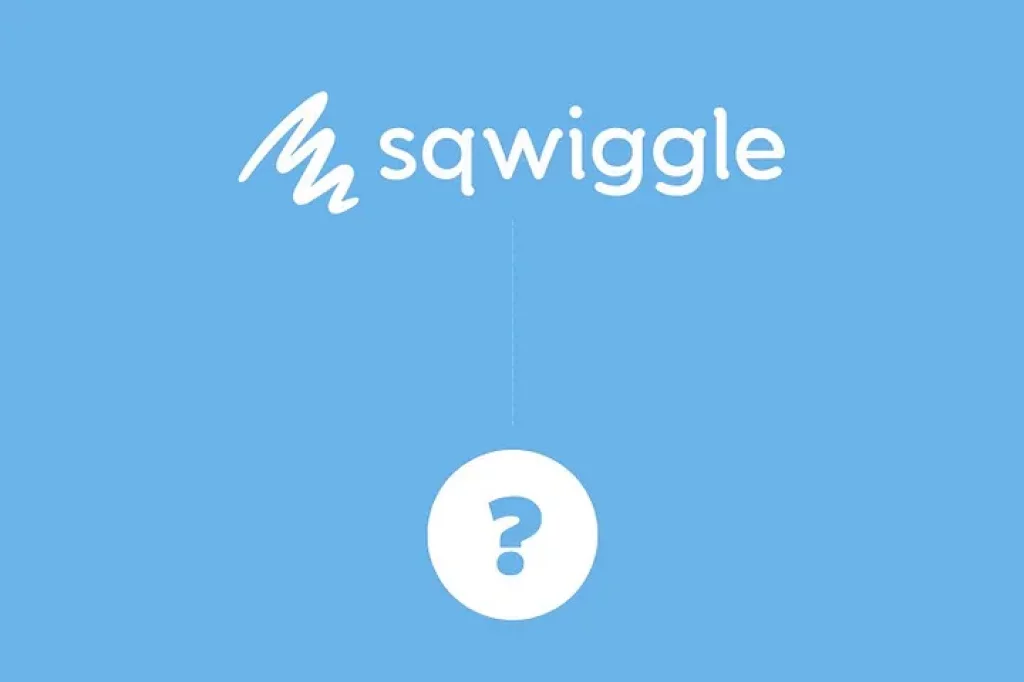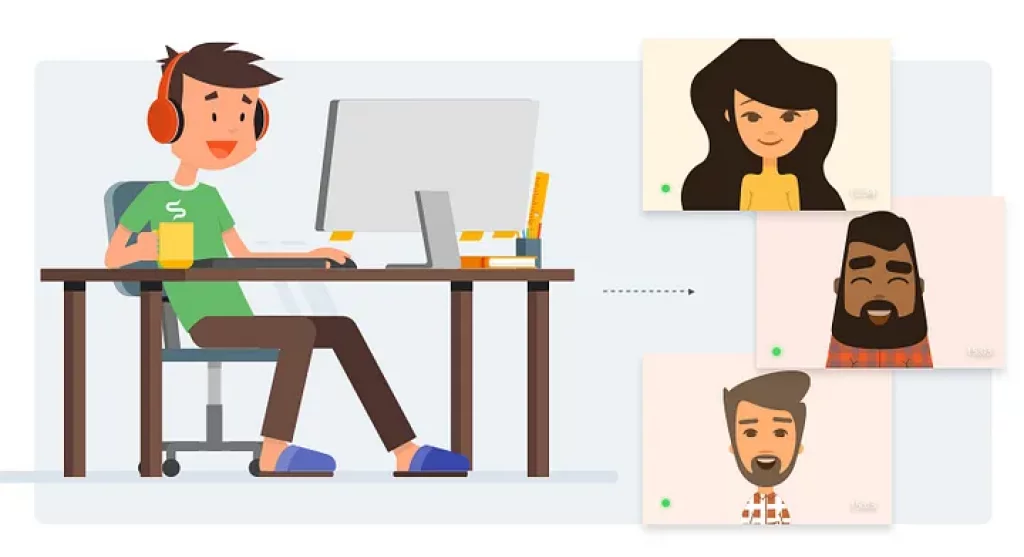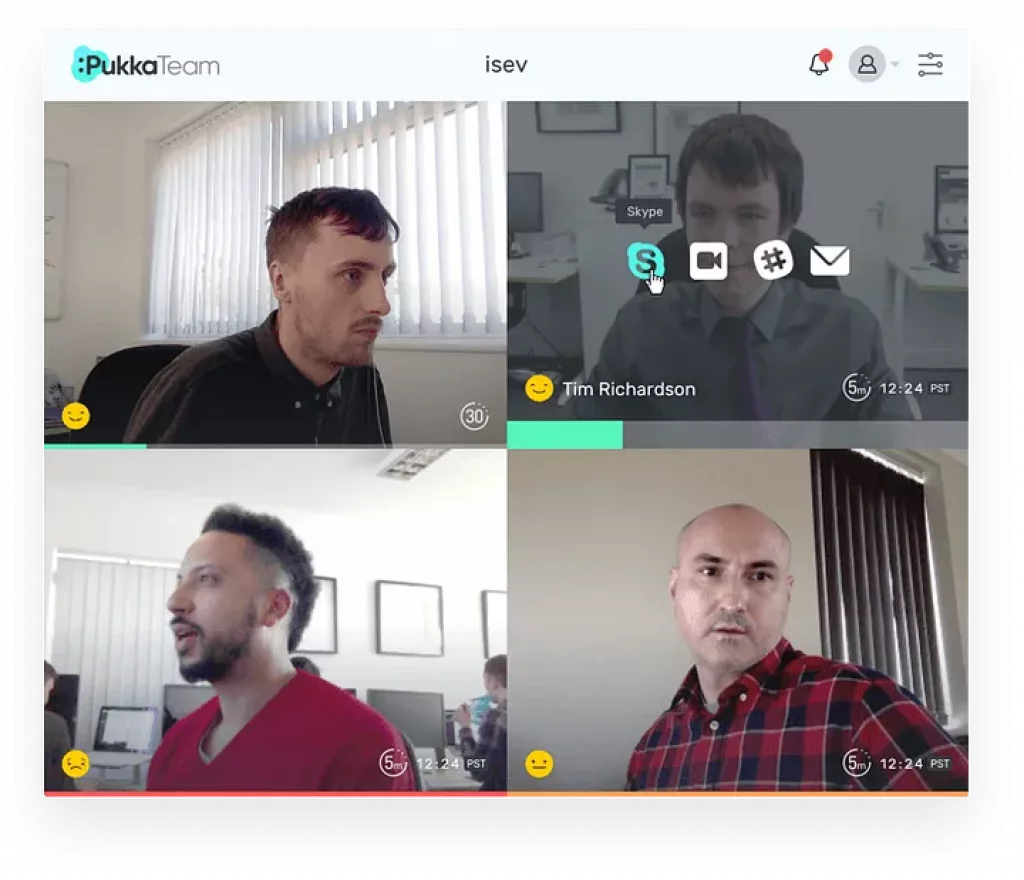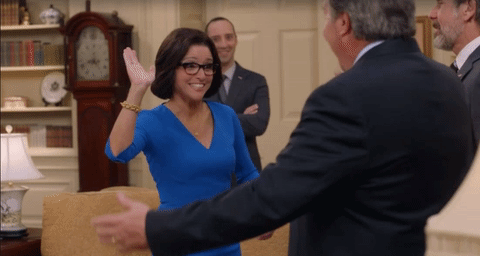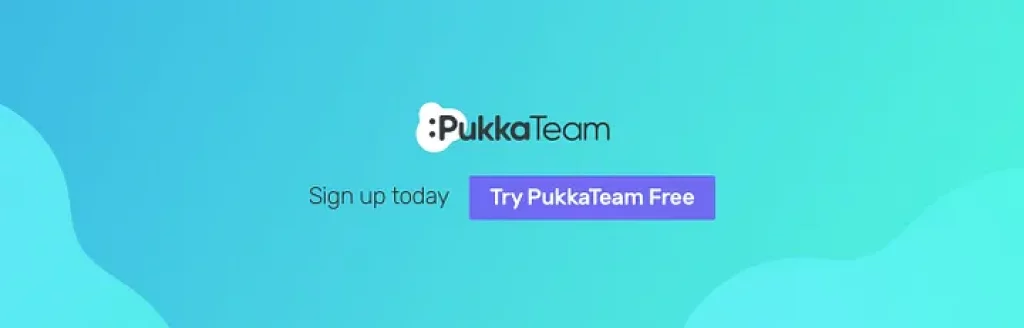Life without Sqwiggle, what’s the alternative?
We were very sad to hear that Sqwiggle was shutting down as we have people who work remotely and it is something we used daily to stay connected with them — and occasionally grab a screenshot when they pose at unfortunate moments :
We’re a small design and development agency building web sites and apps (normally for others), and felt without Sqwiggle we were missing a team presence, being able to see our other team members (anyone working in a different room or country) we felt more unified with their snapshots there, and we wanted to continue having that team presence.
After finding no alternatives that keep persistent team presence, we took it upon ourselves to build one. After just a couple of days we all agreed: it worked great. So we decided to share it with everyone!
What is team presence?
First of all let’s quickly define what we mean by ‘Team Presence’. We are talking about helping to bring a member of our team who work remotely closer so they feel more a part of the office/team, and visa versa, so the rest of the team still feels that — Lee who works from home, for example — is still an active part of the team, and is available to talk and connect with.
Without Sqwiggle, we lost this team presence with them, and it felt like we almost forgot that the people working remotely were available or there.
So we created PukkaTeam for us to feel close again and to help other great teams to do the same, wherever they are located. Rather than getting frustrated if no one answered the phone or responded on Slack, we can easily see from a quick glance whether someone is available. It helps us create a ‘virtual office’, satisfies a social need and improves the quality of communication and the atmosphere among the team.
So how does it work?
We designed PukkaTeam to bring complete team presence by showing regularly updating snapshots of your team, and updating their status to allow you to easily see who’s available. You can also manually update your status to quickly send a message around to your team, such as when you don’t want to be disturbed and you’re ignoring your Slack notifications ;-)
Our plan is to continue development to integrate a selection of exciting, new and productive features, such as one-click Google Hangouts/Skype calls, to easily and quickly video call someone on the team, making connecting and communicating a much simpler and smoother process. Or integrating with Slack so you can keep all your communications in one window. And full mobile compatibility, to be able to easily check in and update your status when you’re out of the office.
Sqwiggle, what was all the fuss about?
We use this as we have people who work from home and recreates that office atmosphere, it also makes it easier for us to see and interact with them as they are more approachable as they have a presence in the office.
It’s a real asset for teams who have people who work remotely or for large teams who work separately (like in another office or on another floor), where you can easily see if someone is available without having to leave your desk.
Having this remote presence transformed our distant team into an efficient, productive, and perhaps most importantly, happy working family. Without that, our team felt isolated, even lonely during the working day. Now we feel together again. And you can’t put a price on happy can you?
Sharing our work with you
PukkaTeam is live and you can try it out for free at pukkateam.com, we’ve had some amazing feedback (thanks everyone!).
The app is under active development, we’re continually improving and adding new features.
Be sure to follow our blog and also on Twitter, for the latest tips and advice about remote work, and the latest updates for PukkaTeam!

 Form the Blog
Form the Blog