Remote working has become increasingly popular, with more and more companies adopting the remote work model. This new mode of operation has proven to be immensely beneficial, with increased productivity, and lower overhead costs. Remote work is here to stay. For the companies that want to start taking advantage of methods of working, they will need to establish policies that support and manage remote work.
Implementing a remote work policy requires careful consideration of work schedules, communication protocols, and accountability measures. It can be challenging, especially for companies that are used to managing their employees in person. Meanwhile, remote employees face their own unique set of challenges while carrying out their work duties from home.
Implementing a remote work policy is not just about enabling employees to work from home. It requires a strategic approach that considers various factors to optimise productivity, retain talent, and fit the organisation's culture. In this article, we will discuss the tips and practices for remote work policies, and how to align them with your business objectives.
What is a remote work policy?
Remote work policies are defined as ‘guidelines and rules put in place by an organisation to govern how and when remote work can be performed’. These typically cover topics such as the equipment provided, communication expectations, and employee expectations while working remotely.
Why is this important?
As more companies adopt remote work arrangements, remote work policies are becoming increasingly important. These policies will help if you have an office based team wanting to transition to a remote or hybrid team. Creating a remote work policy will set expectations and guidelines for remote workers, ensuring that everyone is on the same page.
As many companies are transitioning from a solely office work structure to a hybrid model that includes remote, it can be a bit difficult to transition your work policies over. One study found that ‘the transition to remote work has proven to be a significant challenge.’
Regardless of whether remote work is something companies are interested in, there is now an added pressure from employees for remote work, in fact, 55% of workers said they would look for a new job if forced to return to the office full time.
Creating a remote working policy is a significant part of mitigating risk. It is the guidance and rules for your employees. By following a remote work policy you can help ensure that your staff are kept up to date, and provided with the necessary knowledge and requirements for remote work.
Remote work policies can vary widely depending on the organisation. However, some key components include:
Equipment: This includes any hardware that needs to be provided to remote workers, such as computers, office supplies, and communication tools.
Communication Expectations: This covers things like what communication channels should be used, how often employees should check in, and what to do if an employee is unreachable.
Work Schedule: This refers to when employees are expected to work and if there are any specific hours that employees need to be available.
Expectations While Working Remotely: This covers things like dress code, behaviour on video calls, and how performance will be measured while working remotely.
Security: Remote work policies should also cover cybersecurity concerns, including how to keep confidential information safe and how to report any security incidents.
The bottom line is remote work creates positive results for both employee and employer, therefore understanding the practical implications that come with remote work policies are more important than ever.
Tips and practices
1. Set everyone’s expectations
Introducing remote work to office based staff might be something that your employees leap at with eager anticipation. It allows them to open up their work schedule and offer additional flexibility. However, you don’t want to open the floodgates and end up coming into an empty office, so you want to set expectations of how your remote work procedure will work.
Firstly, set in place how often people will be able to work from home (e.g. once a week), and that requests need to be sent and approved in advance. This lets you limit how many people you have out of the office at one time, stops crossed schedules and means you can know on a day-to-day basis who is working where.
Secondly, make sure that everyone knows this is a privilege, not a right, if it is abused it can be taken away. This puts a precedence in place that it is not a day off and if employees treat it that way, they will lose the ability to continue to have the privilege.
2. Put a remote work policy in place
A remote work policy sets the precedent of what you expect of your employees when they work remotely.
That they have an internet connection that’s adequate for their job.
During the work day, they’ll dedicate their full attention to their job duties during working hours.
That they adhere to break and attendance schedules agreed upon with their manager.
Ensure their schedules overlap with those of their team members for as long as is necessary to complete their job duties effectively.
Their working hours, when they will be available.
Your remote working policy should at a minimum, include these, you may need/want to add additional clauses for your company.
Ultimately, for a remote work policy to work, your team must understand what is expected of them. This is a great time for your employees to communicate whether the arrangements will work for them, as different employees will have different needs for their work. Setting expectations will help to avoid any misunderstandings on both sides.
3. Ensure everyone has the equipment they’ll need
Having a policy in place is one thing, your employees having what they need to work remotely is another. They will generally need at minimum, a computer to work remotely, they might also need particular software. Though you can suggest that they use their own PC’s, it is more beneficial to supply them with the equipment they will need, such as a laptop, as:
Any software your employees need, they may not have at home, and purchasing multiple licences can be expensive.
You can’t verify the security of their own computer.
Supplying your employees with their equipment to work remotely may seem like an expensive endeavour, but it does mean that they then have all the equipment and software they need to work. You can also have certain virus and firewall protection installed on their company laptops.
Remote workers must have functional technology tools and software to get the job done. Your IT team must provide the necessary hardware, software and system access for all remote employees to carry out their jobs. Ultimately you want to ensure that equipment is in good working order, and that remote systems are secure.
This helps take away one of the barriers from working remotely, opening up the possibility to work from anywhere.
4. Set a plan for the day
With it being early days, for both you and your employees working remotely, setting a plan in advance, or on the morning of their remote workday, will help them focus on the essential tasks they need to work on.
You should schedule in time for a catch-up, either halfway through the day or at the end to see how they’ve progressed. What you want to do is make sure that you’re in the loop of what’s going on and ensure that they are keeping on top of their tasks.
Keeping up this communication with your employees will also help with their productivity; this helps managers and employees identify opportunities for career and personal development within the organisation - meaning they can stay motivated and positive about their future.
What you want to avoid, however, is micromanaging, that’s why you only schedule one catch-up call for the day. Constantly disturbing someone to checkup is distracting, reduces their productivity and shows a lack of trust in your employees to get their work done. In short, finding that balance is absolutely crucial.
5. Keep the communication flowing
As well as a computer and the essential software that they’ll need to do their jobs, you’ll also want to have tools for communication. These tools are very important for any workplace, and not only for remote working. These tools will be common as part of your company's communication as a whole.
You’ll likely have this already, this will be your general communication for messaging clients, sending documents. The obvious ones for business are Gmail for business and Microsoft email for business, these come with the necessary tools needed and the essential security wanted.
Instant messenger
This will allow for quick, non-disruptive communication. Allows you to send a quick message to people, better than using email and having huge email chains. Also good for building company culture and sharing news and interesting information with the team. Apps such as Slack and Skype make quick conversations between employees simpler and less disruptive.
Visual presence
You can find that there’s a disconnect between employees that work remotely, especially if you have a physical office as well. A way to help with this, is to create a virtual workspace. A visual presence will help everyone see who they are working with, and let them know their availability - this can help the team feel more connected and make communication easier. A tool like PukkaTeam, takes an automated selfie of each employee using the webcam periodically throughout the day, which it then shares with the team so they can quickly see if they’re available, on a call or away from their desk.
Video calling software
A better solution than a phone, it provides a more personal way of talking with each other and allows for better communication (both visual and audio). There are a number of quality good video calling software such as Skype, PukkaTeam or Zoom that provide quality video calling for clear communication.
Cloud storage
One thing we always want to avoid is creating duplicate, inconsistent documents. This can be a common occurrence when sharing documents via email. You want a central place like Google drive or Dropbox, where you can store all your documents, easily share them with your team and allow them to see and even work on the same document together.
Screen sharing
Users can work on a projects side-by-side, any issues they’re having they can show to other people, increases what can be done with the video calls, as you can then show/work together on the same thing. Tools like TeamViewer and Screenleap make working together simple.
Having the essentials in place can help lead companies provide remote work to their employees, making it an easier transition to introduce and scale if it’s successful! Helping provide more flexibility to your team, and even opening the potential of moving to being a fully remote team.
6. New Employees
When it comes to new hires, it is especially important for them to understand what it is that’s expected of them, what they should expect and more.
We recommend that you onboard new employees before they start remote working. Onboarding is the process in which ‘newly hired employees are introduced and integrated into their new role at an organisation’. Specifically for remote workers, onboarding is a great way for employees to acclimate to your company's methods of remote work.
For this, we recommend you:
Supply necessary Reading - Email your new employees some reading related to topics they will be working on
Set up their software and accounts - this way they can get straight into their work.
Mentor - Providing your employees with a mentor is great for making your new workers feel like part of the team. Additionally, this will help them address any areas they are unsure or confused on.
Define your expectations - As mentioned previously, ensure your new staff are aware of your expectations, whether this includes working hours, deadlines or just covers more general areas.
The bottom Line
Working remotely has become the new normal for many businesses. Despite the many challenges companies can’t ignore the benefits of remote working, as they ultimately outweigh the bad. Remote work policies are not only important for the guidance of the employee but are also crucial for managing remote teams.
These policies help you to mitigate risk, plan for productivity and support your team to the best of your abilities, whether this is with technology or by setting out plans for the day. By taking these tips and practices into consideration you should be able to implement these remote work policies to their business.

 Form the Blog
Form the Blog

