With the rise of remote work, sharing knowledge within remote teams has become more crucial than ever. However, that's not to say that sharing knowledge remotely is easy, in fact it can be a bit of a challenge. However, with the right tools and strategies put in place, sharing knowledge with remote teams will be a walk in the park.
More and more companies are utilising remote working methods. This is why understanding why knowledge sharing throughout teams is so significant.
Having a successful remote team requires more than just having the right tools. As remote teams become more common, it is important to understand how these tools work and when/where you might use them.
Additionally, different methods of communication and collaboration methods can help improve work productivity and collaboration. In this article, we will explore different ways of sharing skills among remote teams, as well as some of the tools available to help them do so.
Why Sharing skills and knowledge is important for remote teams
With so many more companies adopting the remote working model, skill sharing has become more important than ever.
There are many issues that remote teams can face, and most of these challenges can be narrowed down to:communication, productivity, isolation and collaboration. This however, is what makes skill and knowledge sharing so important as it can help combat these challenges.
First of all, it’s important to understand just what knowledge and skill sharing is. One study defined it as ‘a systematic and purposeful strategy for capturing critical knowledge from key personnel to store and share within an organisation for maximum efficiency.’ In short, it’s the way we transfer information or skills from one person to another with a means to benefit that individual, their work, or project etc.
Knowledge and skill sharing is often seen with junior roles, as they may require (but will always benefit from) more guidance and skills from more experienced workers.
So what benefits does skill and knowledge sharing have?
Increased productivity
Sharing skills and knowledge in a remote work environment (or any environment for that matter) has been proven to increase productivity. When team members share their expertise it can be a nice way for them to learn new ways of working, this can help them work more efficiently with their team and/or individually.
One study found that ‘in an organisation, sharing knowledge not only increases productivity but it also empowers employees to do their jobs effectively and efficiently.’ This is one of the reasons why sharing skills is crucial to any workplace, not only for the benefits of the company but also for the employees.
Fosters Creativity
Knowledge-sharing creates opportunities for new ideas and solutions to arise. If employees are collaborating on a project, and combine their individual knowledge and experience, a more creative and innovative approach can emerge. By sharing diverse perspectives, employees can create new opportunities, solve complex problems, and enhance creativity.
Team Building
Skill and knowledge sharing can also promote team building and trust. Team members who are willing to share their expertise and knowledge create a sense of camaraderie and support that builds trust and understanding within the team. Strong bonds among coworkers will create a productive and cohesive team!
Business performance
This one comes as no surprise, but by improving productivity, enhancing creativity, and promoting team-building in remote teams can help them achieve higher levels of success. This success results in better business performance through improved employee performance, increased efficiency, and higher overall output.
Skill and knowledge sharing is an essential component of an effective remote team. It provides opportunities for personal and professional growth, promotes team building and trust, enhances creativity and productivity, and leads to better business performance.
Tools for knowledge sharing
Now you want to share your skills, there’s a few different tools that we recommend you go use for a remote team.
Video Calls
When it comes to communicating with remote teams, one of the most common tools you’ll see used is going to be video calls. This is due to the convenience of them, as remote teams miss out on things like face-to-face communication, video calls act as a great alternative for remote teams to collaborate and communicate. In fact, one study found that over 78% of companies use video calling for team meetings alone!
There are a few ways that you can use video calls to share different types of knowledge. Video calls are a great way to brainstorm with employees as they can help to imitate in person communication. This is why video calls are often a better choice than a chat or email if someone wants to share some knowledge.
Video calls will be live, and therefore can seem more engaging, this is because you can hear the person's tone, and maybe see their expressions. All of this helps with communication, especially as this caters for any miscommunications that might occur over chat. Video calls are also great for different learning styles.
People learn in many different ways, for example, some people are visual learners, whereas others will need to apply what they’re taught into practice. Video calls provide a great opportunity for interactive learning, as you can share screens and collaborate in real-time. In addition to this, information is less likely to be lost in the background with a video call than it might over a chat or email. This is why using video calls to share skills is very beneficial for remote workers.
Chat tools
As an alternative to video calls, for remote teams chat tools will be front and centre when it comes to communication and collaboration. While they don’t offer the same scale of interaction as video calls do, chat tools are still a great way of sending quick suggestions, the process is quicker and therefore no time is wasted.
Chat tools are also great for sharing resources with your team, and they are easy to monitor. Whereas in an office setting if someone had a question they would simply ask, this luxury is taken away for remote workers, this is where chat tools can really shine. Especially as, say you had a group chat with all of your team, and a remote worker asked a question, the entire team will be able to see what you answer, this can then save time on having to host a video call to answer the questions that could be on the entire team's mind.
As a tip: if you are sharing skills or knowledge with a remote worker(s), you should consider how long or in depth the information will be that you are transferring, this will help you figure out whether this can be shortened in to a simple chat message, or whether it needs to be a more on depth video call session.
The different methods of remote skill sharing.
In order to make sure that knowledge is shared in an efficient manner, teams can use a variety of techniques. These include online brainstorming meetings, paired programming, mentoring sessions and shared spaces. All of these techniques allow remote workers to collaborate on projects without having to physically be together.
Paired Programming
Paired programming is the practice of pairing up to work on programming tasks, however rather than doing this sitting next to each other, this process would now take place remotely.
While paired programming won’t be for every team it is certainly a method that you can take and adopt throughout your remote skill sharing strategy.
Not to worry, this method doesn’t have to be restricted to developers, in fact many other teams can take advantage of it, for example a design team could collaborate in a similar way using Figma and a video call!
Ultimately, this is great for sharing knowledge with people in the same/similar role as you. For junior remote workers this is a great method to teach and share knowledge, paired programming is a good way for mutual learning, as it enables them to share different viewpoints on what’s best to do in certain situations.
Remote Mentoring
Mentoring, working together on a project to help knowledge share and help a junior member better understand blah blah blah….
Remote mentoring is a form of mentoring that is conducted online, through video conferencing, email, message boards or any other communication tool that enables remote interaction. With remote mentoring, you can collaborate with an expert in your field, regardless of your location, and engage in one-on-one discussions, feedback sessions and goal setting, all from your computer or mobile device.
During mentoring it is common to see employees working on projects together as a means to help share knowledge to a junior member. This is similar to paired programming, however this is more specific to sharing knowledge and teaching as opposed to pairing up with another member of staff and working together on a project.
Some benefits of remote mentoring include:
Flexibility: Remote mentoring lets you schedule sessions at a time that suits you, without having to worry about commuting or other logistical issues.
Access to experts: With remote mentoring, you can connect with an experienced mentor who may not be available locally or at a time that works for you.
Individualised support: Remote mentoring provides personalised support and feedback based on your specific needs and goals.
Build Trust: Remote mentoring can help build trust within your teams as they will become familiar with each other, and know who to go to in the event of a problem, or simply if they have a few questions about a project.
Central knowledge area
A centralised knowledge area is an essential tool for organisations to effectively manage information and knowledge. It allows businesses to easily access and share information, leading to improved communication, productivity, and efficiency. With a centralised knowledge area, businesses can easily access shared data, procedures, solutions and learn from experiences.
Some ideas for a shared space include a joined wiki, where your team can collaborate and share resources and knowledge to help each other with their work. This way any universal knowledge that others might need will be available in one central location so that everyone can access it when needed.
In addition to this, you can use shared spaces to share files for ease of work. Ultimately, this can lead to a more cohesive and collaborative team.
Weekly brainstorming meetings
Brainstorming is a fantastic way to generate new ideas and find fresh solutions to problems. For remote workers, having weekly brainstorming meetings is a great way to keep creativity and productivity flowing, and is a great way to share skills and generate new ideas.
During your brainstorming meetings you could collaborate on projects, or discuss weekly ideas on the best approach to a project. In short, brainstorming is an efficient method for workflow, one study found that they help remote teams ‘evaluate, troubleshoot, and optimise ideas during any stage of the project and helps to mould and create the best end result throughout the entire project’ As communication can feel a little more limited for remote workers, weekly brainstorm meetings help to combat this by keeping everyone on the same page and ensure that new ideas are being generated.
Final thoughts:
Working remotely has opened up many opportunities for sharing their skills, knowledge and ideas. Through the use of different methods, teams can collaborate and brainstorm ideas together. Paired programming and mentoring sessions have become popular ways for remote workers to learn from each other.
Sharing skills and knowledge with remote teams has also allowed them to be more efficient and productive. To encourage skill and knowledge sharing within your remote team, make sure to establish a culture of sharing, mentoring and collaboration.

 Form the Blog
Form the Blog