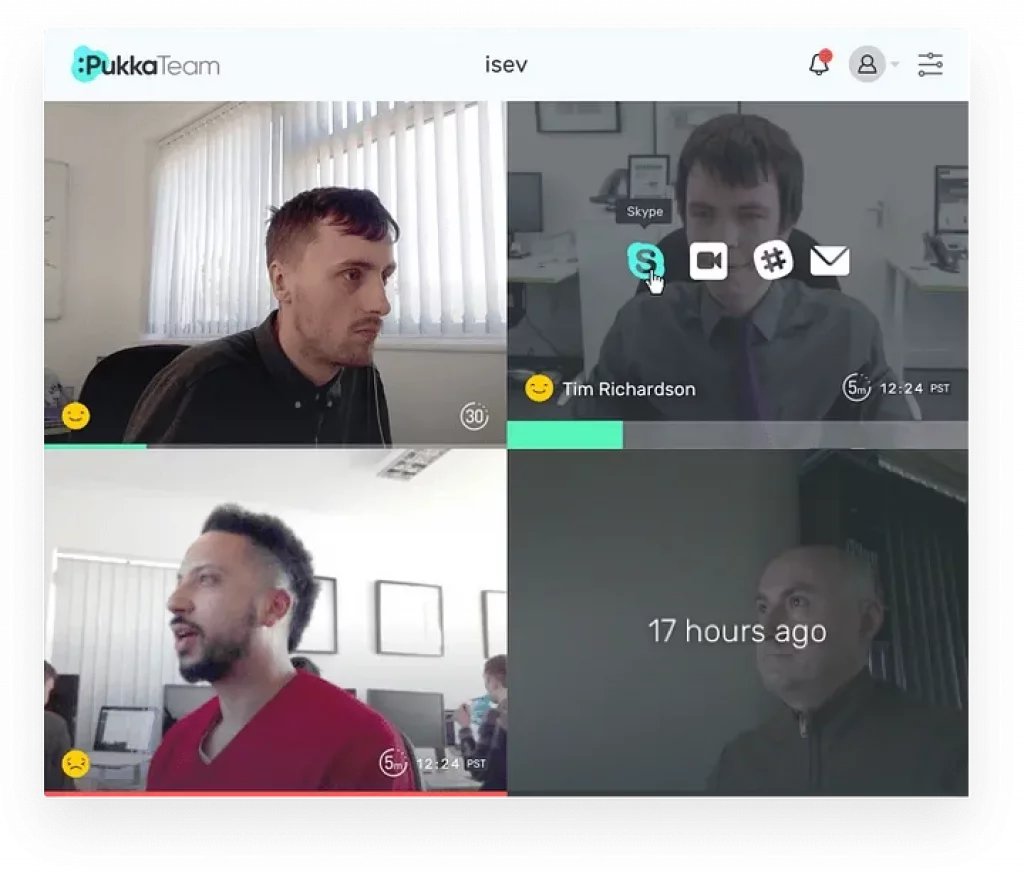How To Manage Remote Team Availability
(Staying connected with your remote team)
When you set up a remote team, there are important questions that need to be answered, one of these is; what sort of working hours will you employ?
Your team will normally have a set amount of working hours each week, e.g. 8 hours a day, but there are a number of different ways your working hours can be structured.
For these you have….
Set working hours
This is fairly self explanatory, everyone works at the same time on the same days, for example;
Everyone works weekdays 9am — 5pm GMT.
Outside of this time is your own time, similar to what you’d see in a normal office environment.
Pros
Everyone is available during the working hours, so you know when they’re available.
Because everyone’s available at the same time, means no time difference issues with collaboration.
Cons
If you have customers contacting 24 hours a day, there will be downtime where no one’s available.
Some employees might be more productive during different work hours, and set hours can be a little restricting.
Variable set working hours
This one is a little more complicated, it is when there are set working hours, but where everyone isn’t working at the same time.
There are a few different ways this can be implemented such as;
Everyone works weekdays from 9am — 5pm, but it’s defined by their own time zone. So someone in the UK, will work at a different time, to someone in the US.
Another way might be to have staggered working hours, where they are set so that your company is available at all hours of the day.
Pros
With enough employees, you could have your company available at all times, always there to answer all queries.
Employees from different time zones may prefer to work during ‘normal’ working hours than through the middle of the night with set hours.
Cons
There may be little to no working overlap for some employees, which could halter collaboration.
The working hours are rigid and may stop people from working when they’re most productive.
Flexible working hours
This gives full flexibility, everyone still has to put in a set amount of work each week, but they are free to choose when to work.
Pros
Everyone can decide when they’re most productive and work during those times.
If there are issues with collaboration across time zones, working horus can be adjusted to combat this.
Cons
Unreliability, if everyone can pick their own working hours there is no set time when you know someone will be available.
If you need to offer 24 hour support, depending on when employees decide to work, you may not cover all time periods.
There is no set best way to schedule work, so when deciding on what working hours to use at your business, you’ll need to answer these three yes/no questions.
Are your employees based in the same (or similar) time zone?
Do your employees need to work closely together on projects?
Do your customers generally contact you within a set time period?
If you answered all Yes.
You’re probably best off going with set working hours, everyone’ working at the same time, there’s people to deal with customers and there’s no time zone issues.
A mix, or all No’s.
In this case there is no clear answer and you’ll need to decide between all the different working hours.
Answering NYY for example, you may decide that to ignore the time zone differences and go with set working hours.
Or if your customers need quick answers when they contact you, and you only have a small team, you may go for variable working hours.
Think carefully about what’s important to your business success, then decide the way to go.
Now that you’ve set what type of working hours you use, you next need to’
Know when your team’s ‘in’ work
Regardless of which type of working hours you use, when you start work the question will be:
How do I know who is available?
When working in an office it’s simple, anyone in the office is at work.
When working remotely however, you’re not physically ‘in’ work, so there is no obvious way to know someone’s availability.
You and your team need to be able to see at a glance who is currently ‘in’ work. Setting a precedent that signals their availability is essential.
How else will you know if you can contact a team mate or if someone is off ill?
For us, we use PukkaTeam to let everyone know we’re available.
In the same way we mentioned above about the office, if you can see them, they’re at work.
We can see at a glance via PukkaTeam who is at work, we essentially ‘login’ to our office.
For other companies like Zapier, they use Slack to show their availability at work.
You need to set a precedent for this within your team where when you start work, it’s easy to see who else is working.
Hopefully you’ve got some tips on how to set up your work teams and knowing when they’ll be available.
How does your team work and how do you show availability?
If you’d like to try PukkaTeam, follow the link below and see what all the fuss is about, and start your FREE 14 day trial now!


 Form the Blog
Form the Blog