How to efficiently manage communication with a remote team
(6 fundamental rules to follow)

As James Cash Penney once said:
The art of effective listening is essential to clear communication, and clear communication is necessary to management success.
And this is true, especially when managing a remote team.
The importance of communication can never be understated as it is one of the main roles to effective collaboration.
When managing a remote team or if you have some remote employees, you do not have the luxury of being able to walk by their desk, wanting to talk to them requires a more active effort.
When managing a project, to keep projects on track and ensure you’re aware of:
What your team is working on
What’s been completed
What work is outstanding
Being aware of any issues/delays
Being aware of the above is not just for your benefit, your team also needs to know this, as what the rest of the team is working on likely affects what they’re doing.
But what’s the process for doing this?
There are certain processes and habits you should follow and set up for your team to keep things running smoothly — read on….
1. Meetings with employees AT LEAST once a week.
It’s up to you to decide the frequency of these meetings and the process for them.
The aim of this is to be be aware of what you’re team’s been working on and what their focus is going forward.
This lets you know if there are any issues that might arise that could lead to delays and that you’re team is putting the effort onto the most relevant tasks.
There are two ways in which you can conduct these meetings and there are pros and cons to both, either:
Individual catch ups.

Pros
Allows you to go into more depth, get the fuller picture of what each person is working on.
More personal, helps connect better with employees.
Cons
Doesn’t necessarily keep the rest of the team in the loop.
Can be a large time sync, especially for larger teams.
If you go for this, set scheduled times for each employee (maybe 15 minute intervals), this will likely be done only once a week
With it being one to one you’ll be able to talk through things more thoroughly and get a deeper insight into what they’re doing.
Group meetings.

Pros
Everyone included and can keep abreast of what’s happening.
Helps bring issues to light for the rest of the team quicker.
Cons
The catch ups will be less detailed than the one to ones.
Requires getting everyone’s time synchronised.
Set your days out for when you’ll have your team meetings (best done in the mornings), get everyone together and have each person takes a turn talking about they’ve done and what they plan to do for couple of minutes.
The hybrid approach
Here at PukkaTeam, we use a hybrid of both group team meetings and individual catch ups. The process is:
Everyone gets together and we take it in turns to share what we’ve been working on, what’s been completed and what’s left to do.
If any further detail is needed, we then have an individual catch up with people after.
This method keeps everyone in the loop, while also allowing for further explanation if needed.
PRO TIP: If you have both a physical office and remote employees, if everyone is not going to be in the same room for the meeting, have everyone jump online for it.
Everyone should join the video conference on their own machine, avoid gathering everyone around one screen.
This helps keep communication clear, so everyone knows who is talking and makes everyone feel equal, like no one is left out because they ‘aren’t working in the office that day’.
Invest in quality video conferencing service and equipment for your employees, so their are no issues with communication.
2. Have a central project and task management system.
When working on a project, you’ll likely split it down into different tasks, then assign these to different employees.
Having a system everyone can see let’s everyone know what they’re working towards and see what stage the project is at, keeping everyone on them same page.
It also lets everyone know what they’re responsible for. Something visual like Trello is good a place to start.
There are a number of different ways to set-up your project board, a simple example would be to split your board into four categories:
Tasks not started
Tasks in progress/being worked on
Completed tasks — pending review
Completed tasks — signed off
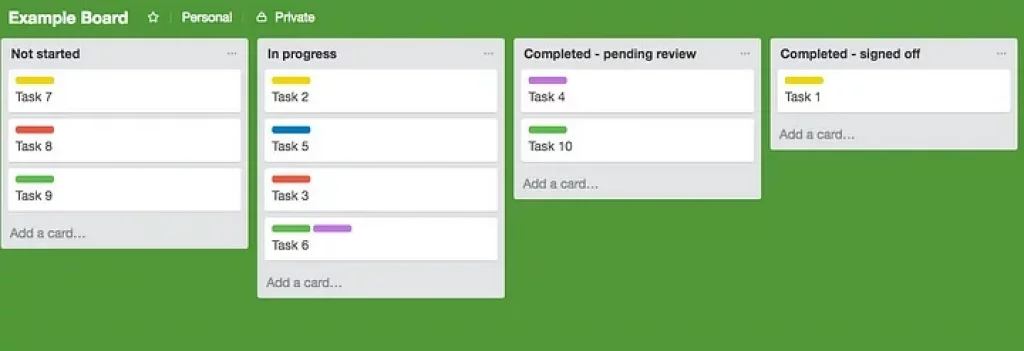
Add each task to the project board, then depending on what stage their at, will dictate their category.
Another method would be to split your project board by employee, assign the tasks each person will be working on there.
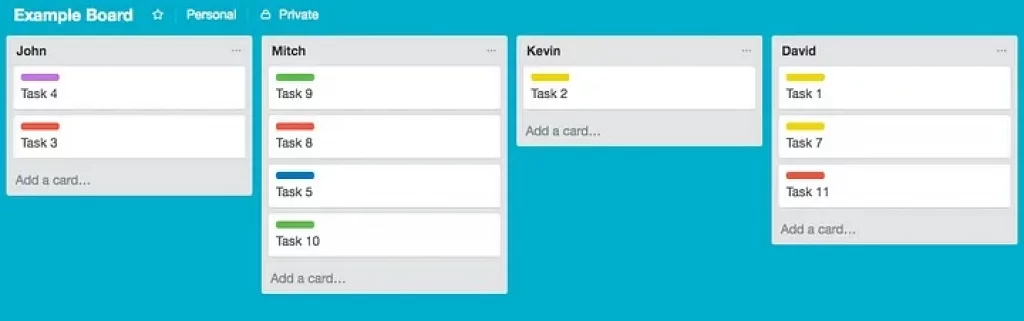
There’s a number of different ways to do this, so you’ll need to think of what will work best in your situation.
Once set up, make a habit of either you or your team adding and moving tasks, depending on what stage tasks are.
3. Have a team calendar.

This will list any days or times where someone is absent or will be working from home.
If there is anytime that an employee won’t be available such as out at a client meeting, networking event, get them to add this to the calendar
Yes, you’ll want to have things like holidays and sick days on here, but it’s for anytime a team member will be unavailable.
This lets everyone know when other team members will and won’t be available, reducing delays with hold ups from other team members.
Now we’ve got the basic set-up and process, of what you should set, as a manager, there are a few things you shouldn’t do.
4. Don’t micromanage your team.
Micromanaging your team is a big no-no. It distract them from what they’re working on and displays a lack of trust.
Outside of your meetings, try not to video call with your team more than once a day, unless it’s urgent, otherwise send them an email or an IM.
If there’s an problem or change that’s urgent, then yes, do contact people more often, but these will be isolated cases.
5. Don’t let yourself get distracted.
It works both ways, don’t micromanage and distract your team, but also avoid being distracted by your team (unless it’s urgent).
Set rules or have a method of letting your team know when you’re available to talk, you can:
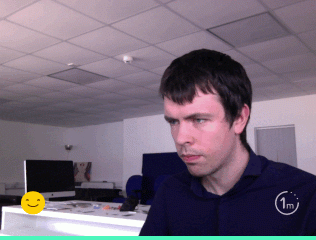
Set certain hours for availability e.g. 3pm — 5pm in the afternoon.
Have a status that shows your availability, such as setting your status to ‘do not disturb’ in PukkaTeam.
This will minimise distractions and allow you to concentrate on your own work.
6. Don’t discourage social interaction in your team.
This is especially important if your team is entirely remote and rarely (if ever) meets face to face.
It’s much easier for people to ask for help and collaborate with someone you know than a stranger.
Encourage your team to talk to each other socially, let them get to know each other and this will in turn improve relationships throughout and better collaboration.
Trello and Zapier have a good system where people are randomly paired together each week to talk, it helps everyone get to know each other, building company culture.
We’ve now shown you some of the basics for good communication when managing a full or partially remote team.
This list is not exhaustive, but a good foundation for you to get things set up.
We’d love to hear about any tips you have for managing a remote team communication, let us know what it is in the comments 😀
If you’d like to try PukkaTeam, follow the link below and see what all the fuss is about, and start your FREE 14 day trial now!
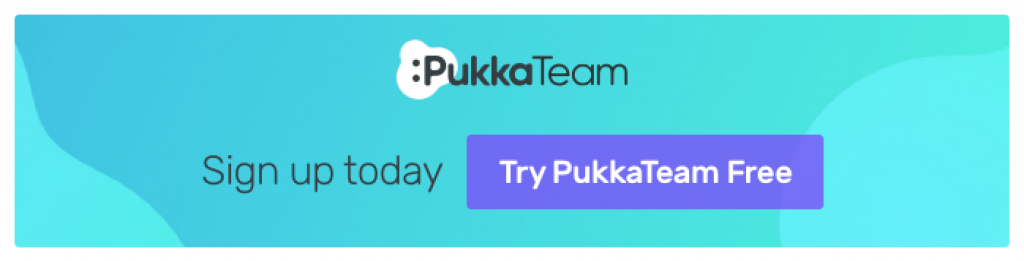

 Form the Blog
Form the Blog