Working with remote teams can be challenging, and arranging effective meetings is no exception. There are many things that can be put into place in order to structure and arrange an effective meeting for a remote team. For example, It is essential to plan ahead and ensure that everyone is on the same page before the meeting starts. The main issue is that virtual meetings require more consideration and preparation than physical ones, and, like any meeting, can easily become disorganised without enough planning.
To arrange an effective meeting for a remote team, you need to consider many factors such as the necessity of the meeting, staff collaboration, the purpose of the meeting, and how to keep everyone engaged.
This article looks at the challenges that remote meetings face, and offers a range of solutions to help you arrange an effective remote meeting.
The challenges of remote meetings
Meetings are a crucial aspect of any organisation or company as they allow teams to work together towards a common goal, brainstorm ideas, and make important decisions. However, not all meetings are productive and efficient, while others can be a complete waste of time if not planned for properly.
What are some of the challenges of remote meetings?
There are a few things that come into play in order to have a successful meeting, however, when planning for a remote meeting there are a few more complications to consider.
As remote meetings are done virtually there can be various distractions that aren’t present in a traditional meeting setting. Family members, pets, or external noises can interfere with the discussion, causing a distraction or a loss of focus.
Additionally, remote meetings can lack personal interaction that would occur in a face-to-face meeting as participants aren’t physically present in one location. Therefore, non-verbal cues can be missed, one study found that ‘for at least fifty years at least half of how we communicate is through non-verbal cues‘ this means it can be challenging to understand emotions or how engaged someone is in the meeting.
The final hurdle you are likely to face will be time restraints. With remote teams it’s likely that you will be in different locations, this could mean globally. While this can be a slight inconvenience it is easily remedied with thorough planning. Just ensure that when structuring your meetings you take time zones into consideration.
How to plan and arrange remote meetings
Plan Ahead
Have you ever gone into a meeting feeling unprepared or unsure about what needs to be discussed? Planning ahead can make a huge difference in the success of a meeting.
One thing you can do to ensure your remote meeting runs smoothly is define specific objectives that need to be accomplished or outcomes that need to be reached. This will help everyone stay focused and stay on track. Communicate these objectives to all attendees beforehand so they can come prepared and can contribute their ideas and feedback towards the objectives.
Additionally, you can create an agenda that helps provide structure and clarity for the meeting. This can be done by listing out the topics that need to be discussed and in what order.
You can also designate time frames for each topic to make sure the meeting stays on schedule. A study found that your agenda should include:
The goal of the meeting
A concise meeting topic
The length of the meeting
Relevant background information and resources for context
Be sure to include any materials or reports that need to be reviewed before the meeting so that attendees can come prepared.
Limit who is invited
Only having the essential people part of the meeting will help by only getting hearing from those that need to know.
It can cut down the length of the meeting, with less people involved, and you won’t be using up the time of those who don’t need to be part of it.
In a meeting with your marketing and sales team for example, depending on the size of your teams, inviting everyone could lengthen the duration of the meeting if you get feedback from the entire team.
A better solution would be, if you want both the teams input, only invite the key decision makers from the marketing and sales team to the meetings, and let them prepare the points they’d like to raise after they’ve talked to their own team beforehand.
Find the most convenient time
Now you’ve set the guest list for your meeting, and they know the talking points to prepare for, it’s time to find the most convenient date and time to jump onto a video call.
For us this is easy, we set a date and then with our tool PukkaTeam. If we set a day, we can see when everyone’s available, and then use the in-built video calling to start a conference call.
However, not all teams have the convenience of having similar working hours. If your company has employees that span the globe, you’ll have to consider when people will be available. You’ll likely find there are times that aren’t convenient for some.
No one wants to be up at 2am for a meeting or disturb their free time at 7pm. This can be a difficult thing to overcome, as there’s more to take into account, but there are a couple of solutions:
Find the most convenient hours for everyone and then ask those where the time is an issue when and what day would suit them.
Have a separate meeting with those in difficult time zones beforehand, then bring their notes and feedback to the meeting with everyone else.
Time zone obstacles are not impossible to overcome, there may have to be a little compromise from some of your team.
Is it necessary?
One of the best things we can recommend is for you to ask yourself whether the meeting is necessary. One study noted that every minute spent in a wasteful meeting eats into time for actual work’ The meeting may not feel necessary if you do not take into account all the variables before it, such as the meeting topic, the attendees, and how long the meeting will last. An employee who attends a meeting but does not get anything from it may feel it was wasteful since they could have used the time to finish more pressing external tasks instead.
In order to ensure whether your meeting is necessary you should analyse why it’s happening. This is why understanding your meeting agenda and topics is so important, by knowing this you should have an understanding of what the meeting is about, which can help you to determine whether it’s necessary.
Perhaps you need to ask a few questions to your remote workers? Or maybe you need to go over a specific project. If the reason is the latter, it is likely that the meeting could be condensed to an email, or even a private message to your team.
Encourage Participation
It can be easy for certain individuals to dominate remote meetings while others remain silent. However, ensuring everyone feels comfortable contributing is important in keeping meetings effective. By feeling comfortable and trusting each other, your staff will be more likely to contribute in the meeting.
This is even more important for remote meetings, as already they may feel more isolated than your average face-to-face meeting, which is why participation is the bread and butter of whether it will succeed or not.
One study found that such collaboration also requires trust along a number of dimensions. Due to this, we recommend you encourage everyone to share their thoughts, ask questions, and provide input. Create breaks for Q&A where participants can engage with the speaker and share their opinions on the specific topics you planned for.
Below are a few things you can do to help encourage participation in remote meetings
Share the meeting agenda ahead of time, this will ensure that everyone is onboard on what the meeting is about, and this gives your remote workers ample time to think of any questions beforehand.
Ensure your meeting is collaborative. This can be done by using a variety of different tools as well as ensuring and encouraging your team to ask and answer any questions they may have knowledge on.
Everyone wants their voice to be heard and to have their input on a project, and this should be no different when having a team meeting. Give everyone a chance to share their thoughts on what’s being said. The best way to do this, is once a point has been made, to give everyone a turn to offer feedback, not everyone will always need to, but you have at least opened up the floor for those that do
We’d also recommend a video call when having a remote team meeting, seeing people’s faces makes it more personal and it means you get to ‘put a face to the voice’.
However, it’s not always possible for everyone to have their video on, issues with webcams or internet connections can affect these.
This in turn, can mean that if someone talks without the webcam, you may not know who it is, so a small introduction like;
“Hi, my name is Tim, I’m part of the marketing team, my thoughts on this are….”
This way everyone knows who’s speaking and can then reflect on their feedback. While someone else is speaking, everyone else should be on mute until they have finished, and then an order will be given for the rest of the team to provide any questions or feedback.
Establish Rules
You need to decide the rules of the meeting, decide who talks and when, how the discussion is structured.
Here for example, we take it in turns, everyone has their mics muted — to avoid background noise — except for the person talking (for obvious reasons :P).
In terms of structure, you could:
Raise one of the points for the meeting.
Say what it is, then ask for feedback.
Go round each person individually to get their feedback.
Have any further discussion that needs to be had.
Repeat until all talking points of the meeting have been done.
Take notes
Everyone in a meeting should be encouraged to take notes, especially as the topics discussed and decisions made will likely need to be referred back to. However, it is also good practice to have a dedicated person in each virtual meeting to take notes.
Having someone take the minutes or notes of the meeting, which can then be shared with the rest of the team after the meeting. As to who takes the minutes of the meeting can be a dedicated person or can rotate.
Alternatively, as the meeting will be held digitally, you can use software to record the meetings. That way it can also be stored in a central area for everyone to have access for reference afterwards.
Review
At the end of each meeting, take a moment to reflect on what was accomplished. Ask yourself questions such as:
Were the objectives met?
Were there any unanswered questions that came out of the meeting?
Did everyone have the opportunity to contribute?
This reflection will not only help you understand the meeting’s outcome but also provide a clear understanding of what needs to happen next. (particularly for planning effective meetings in the future) Furthermore, this is crucial to understanding whether your meeting generated value.
Reviewing your meetings is an effective way to improve their outcome and productivity. It’s essential to assess the effectiveness of the meeting, identify areas of improvement, and ensure follow-up actions are implemented. These steps can help you and your team run more productive and effective meetings.
Final Thoughts
While remote teams have become increasingly popular in recent years and have many advantages, they also come with their own set of challenges. Specifically, to ensure that remote meetings are successful, it is important to plan ahead and make sure all participants are prepared. This includes making sure everyone has the necessary technology and equipment to participate, setting clear agendas and objectives for each meeting, and reviewing the outcome of each meeting. By taking these steps, remote teams can ensure that their meetings are efficient and productive.
We hope this guide will help you structure effective remote meetings. By following these tips, you can keep your meetings productive and engaging!

 Form the Blog
Form the Blog