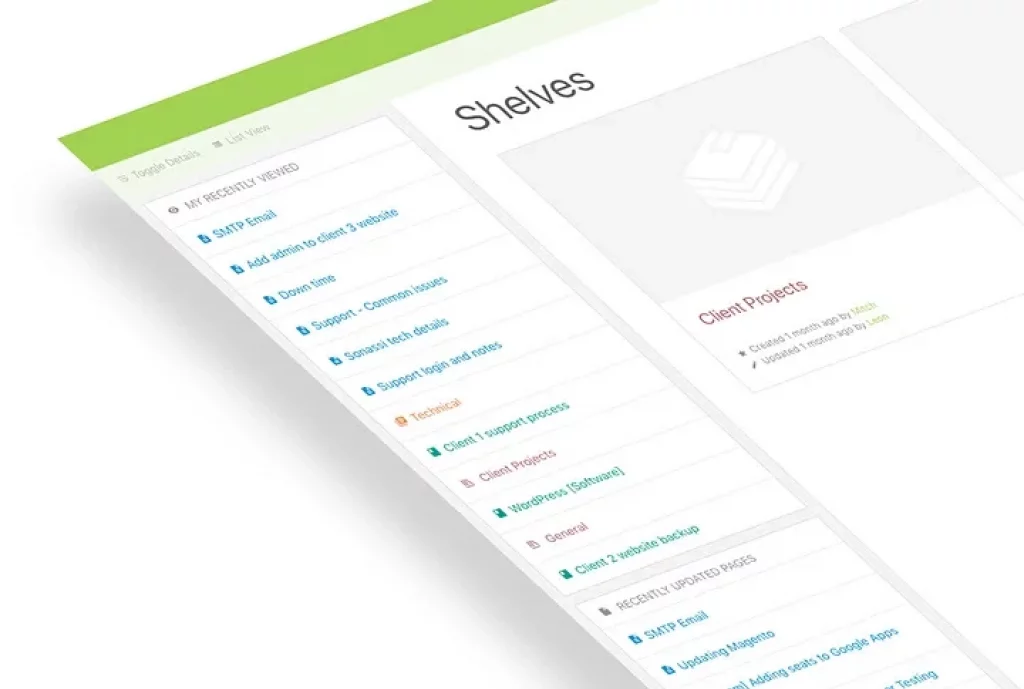How the PT Team Manages Communication
(Keeping Everyone Up To Date)
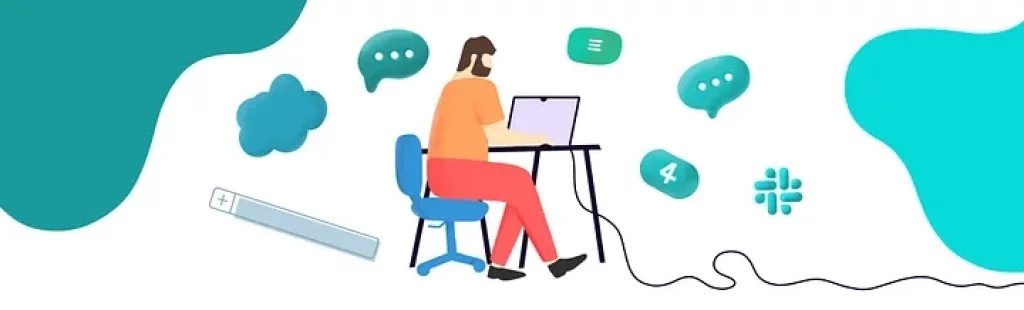
We’ve talked at length about the bonuses of remote work and written a great deal about how to have effective remote team meetings, the importance of building trust.
And people have found this information useful and applied it to the way they work and manage their remote teams.
However, sometimes you simply can’t beat a real-world example, where someone tells you how these have been into practice.
So we’re going to talk about how we at PukkaTeam (PT for short) keeps everyone here informed. How we communicate and keep everyone in the loop as to what’s going on.
This will include some of our practices, what we do, some of the tools we use and how we keep things running smoothly.
But before we begin taking you through this, some context as to our team will be useful.
Our team is made up of seven people. We are all based and work within the same time zone and we work 9:00am — 4:30pm, Monday to Friday,.
Now that you’re a little more informed, we keep our team informed as to what’s going by….
We have catch-up meetings twice a week
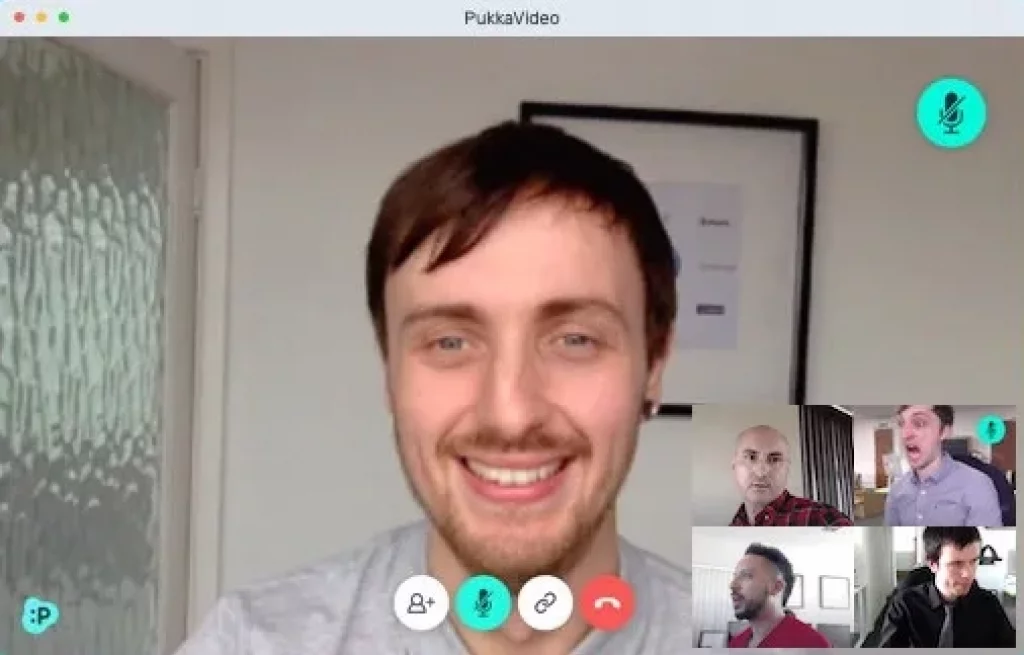
Our team, twice a week, jumps on a video call, where we take turns to say what we’ve accomplished since the last team meeting and our plan going forward.
We do this at the start and end the week. So Monday’s and Friday’s we get together to share with our team what’s been going on.
At the beginning of the week on Monday, we share what we plan to work on for the week ahead.
At the end of the week on Friday, what share what we’ve accomplished and what’s left outstanding.
With this, everyone knows the states of projects and helps avoid hold up and keeps project progression flowing, for example;
If one of the developers shares that they have completed a new feature for the PukkaTeam app
This lets the marketing guys who will organise social posts announcing the feature, create an email to send to users and start writing an article about the details.
It also means that the help centre may need updating with details about the new feature. It keeps everyone informed and everything moving along.
We have a place for conversation & sharing
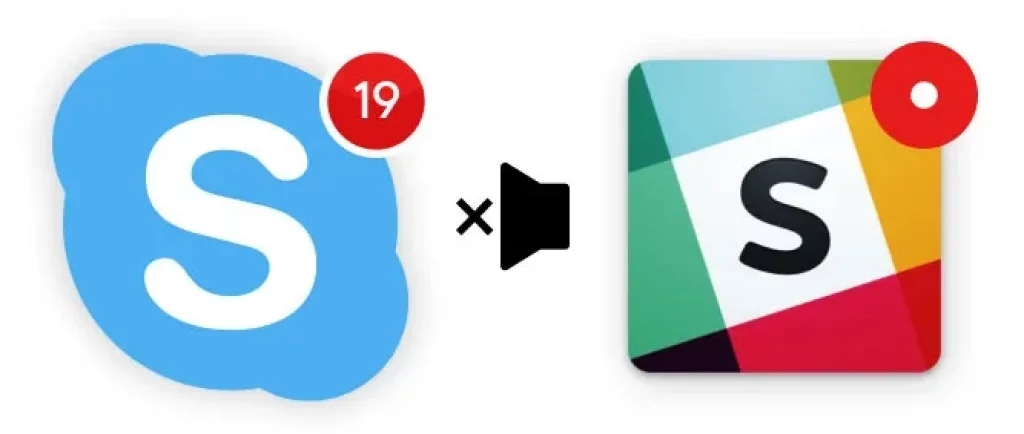
Like many other remote companies, we use an instant messenger (in our case, Slack), for easy, non-intrusive day to day sharing.
Our Slack is made up of multiple channels, each serving a particular purpose, we have:
#General
General updates and announcements regarding what’s going with the team. If someone would not be available due to illness, a message would be put in the General channel.
#Highfive
Where we announce accomplishments/milestones, so if a new feature is finished, a new article is written (like this one you’re reading), it will be shared in this channel.
#News/Resource
Any interesting tools or news we come across, we’ll share here. For example, one of us recently came across this article and shared it:
3 Management Mistakes That Hurt Remote Team Performance
This is then interesting reading for the team and something we might share with our followers on twitter.
#Projects
Any project questions and discussions happen here. If there’s an active project we’re working on and have a query about, we’ll ask it here.
This is separate to the #Highfive channel, which is more announcements, rather than active discussions.
This allows everyone to see project discussions, chip in and help on project questions and any issues raised.
#Watercooler
Anything else, non-work related ends up here. If there’s a non-work related conversation, it happens in here.
Anything funny, or cool we’ve seen that doesn’t pertain to work, such as the announcement of two new Nintendo Switch models.
All these give us a place to talk to each other, share important (and awesome) information we’ve come across, help us stay connected and get to show our interests and personalities.
Then we can also leave questions directly to people, without distrurbing them.
We have a virtual office environment
With one of the major concerns being loneliness and team connection, we want to ensure these aren’t an issue within our team.
So we have PukkaTeam — our virtual office — everyone logs into it at the start of their workday.
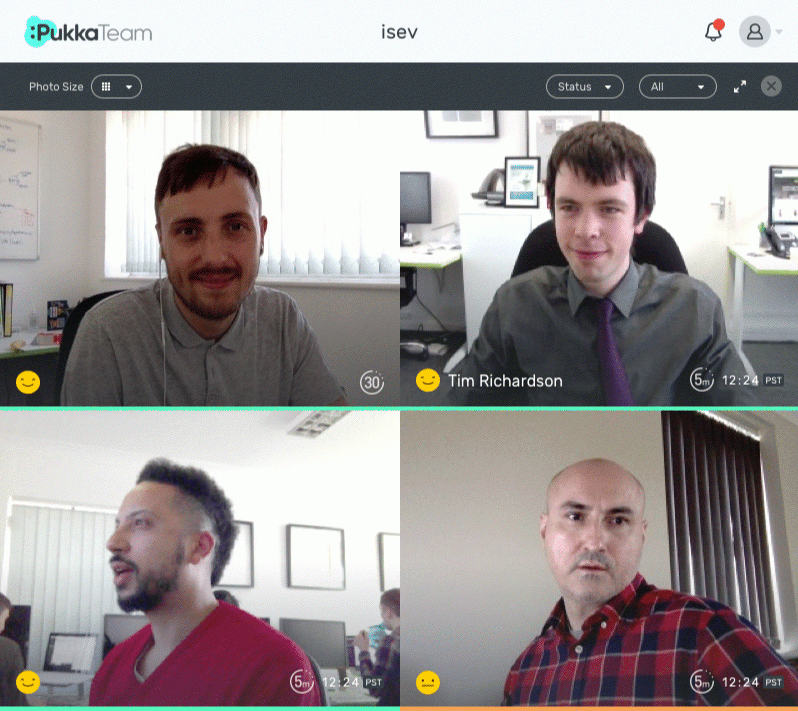
This way, we can know when teammates are available, let the team know when we are concentrating and don’t want to be disturbed.
This then also doubles for our video calling. For any single or group discussions where face to face is needed, we can use this.
Couple that with easily being able to see if someone’s available, it’s as close as being able to turn to a colleague and speak to them while working remotely.
We schedule monthly one-to-ones
Keeping everyone up to date on work and project progress isn’t the only important part of a team.
There’s also the general well-being of the people who work there that needs to be considered and if there are ways to improve how we work.
These are conducted once a month, where our director sits down speaks to each team member individually.
This consists of a general catch-up with how things are going. What we like, dislike about what we do, any problems we may have with.
And each month, for the one-to-one, everyone is given three questions to answer:
What can you do to improve your work
What the director do to help you work better
What can the company do to make everyone’s lives better
This keeps the director updated as to what’s going on with everyone, and gives everyone a chance to share and make them feel heard.
We have a central information hub
Recently (over the last couple of months), we found a lot of the information we acquire, isn’t easily acessible to the team and can be lost.
For exmaple: If someone fixed an issue, and a similar situation arose again, we’d be reliant on the person who fixed it, to do it again.
This then causes an issue if they’re unavailable or worse — no longer work here.
We needed a place to put important information that would be useful for the team to know and refer back to.
So we created a central place — a wiki — consisting of the tools we use, to fixes for issues that arise, so they are readily available to everyone in the team.
This stops us being reliant on one or only a couple of people knowing this information and it potentially being unavailable/lost if we can’t get hold of the people that have it.
The wiki includes details on internal projects, apps we use and what we use them for, common customer issues we may need to refer back to.
Essentially anything that we’d want to be common knowledge or that we may need to refer back to at a later time.
So, if someone came to us with a technical issue they have with the app, once we find the solution, this would be added to the wiki.
This then means that anyone on the team can help if the issue arises again, rather than being reliant on the person who knows how to fix it.
How do you keep your remote team connected? What are your favourite tools and best practices — let us know in the comments 👇
PukkaTeam, making remote team communication, easy.
Sign up for your free 14 day trial today.


 Form the Blog
Form the Blog