Highlight of Recent Update Version 0.9.2
Slack integration, better performance, last online & more!
With all the recent updates we’ve been making to PukkaTeam recently, we wanted to share a few of the key features we’ve released over the past month.
Keep PukkaTeam Running Longer
We’ve had a number of you saying that even though you love using PukkaTeam, having the always on webcam drains the battery of your laptops.
On Chrome browsers, we’ve changed it so the webcam only comes on when updating your snapshot. Unfortunately, other browsers aren’t as flexible at the moment, so this is only works in Google Chrome at this time.
Don’t worry though, for those of you who don’t use Chrome, we’re building a downloadable app that will sort the webcam issue.

Get Chatting Sharing Slack
We’ve got it, we’ve added slack integration to PukkaTeam! Team owners can add slack in their team settings, this enables a couple of fun commands:
/pukkateam online/offline — will let you see who’s currently online or offline.
/pukkasnap @user — will share that user’s latest snapshot in Slack.
Team members can integrate their own Slack with PukkaTeam in the user settings.
When linked you’ll also be able to to click the Slack icon on team members snapshots to send a direct message to that user. This also enables users to use the /pukkasnap command on you.
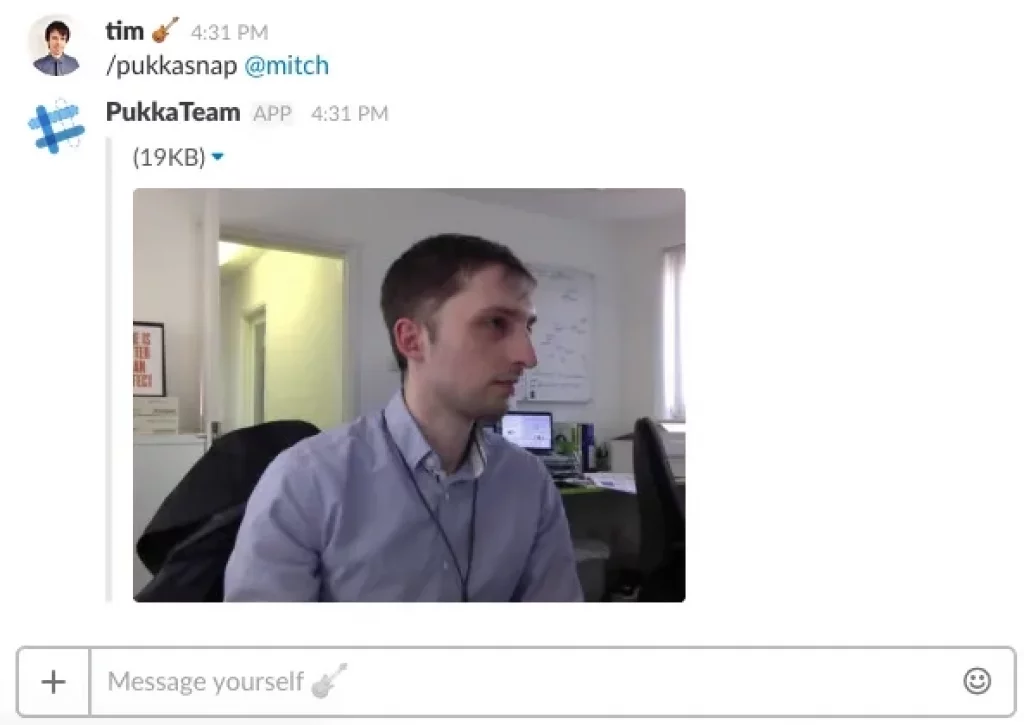
Missed Call and Invite Notifications
Get notifications of when team members have tried to contact you. You’ll receive updates on missed calls and team invitations straight to your browser, showing what you’ve missed and when.
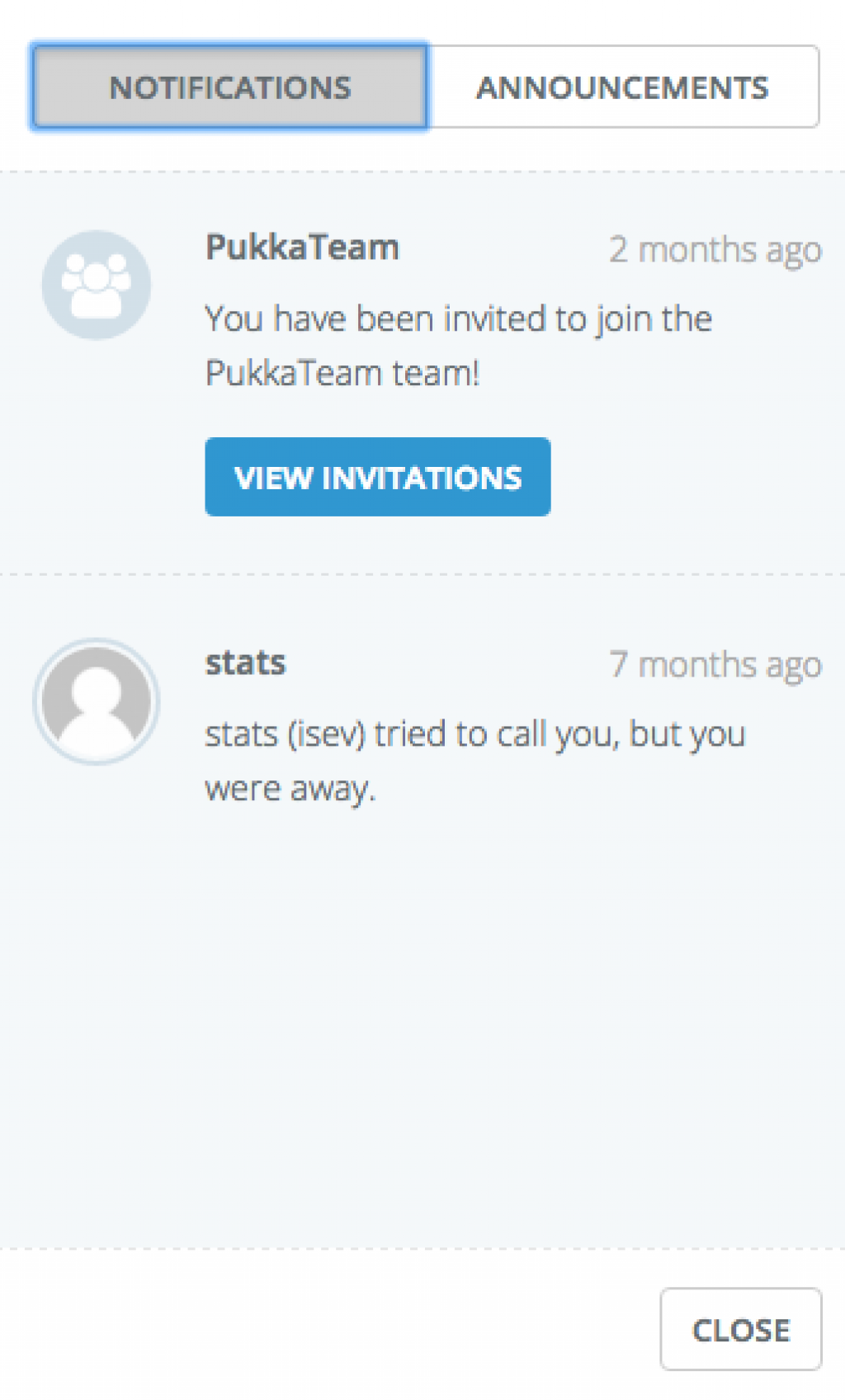
Contact When Offline
You now have the ability to contact team mates through Skype if they’re Offline or their status is set to Away on PukkaTeam. Do Not Disturb status remains the same so you will receive a missed call notification instead.

Beef Up Security With Two-Factor Authentication
For those of you who like an extra security on your accounts, we’ve added an Google’s two-factor authentication.
This is optional and if you want to set this up, you can in your profile under Settings > Security.
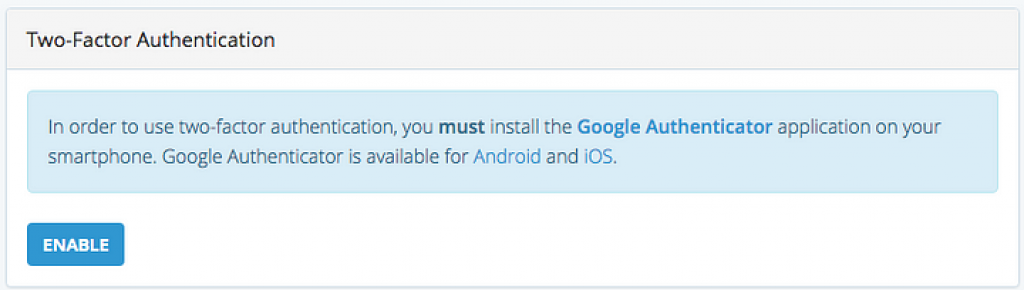
Timezones and Last Online
We’ve made a much requested change to the timezones feature, you can now see what timezone your team members are in.
We’ve also added last seen online. When someone goes offline, their snapshot will now show the amount of time since they were last logged in.
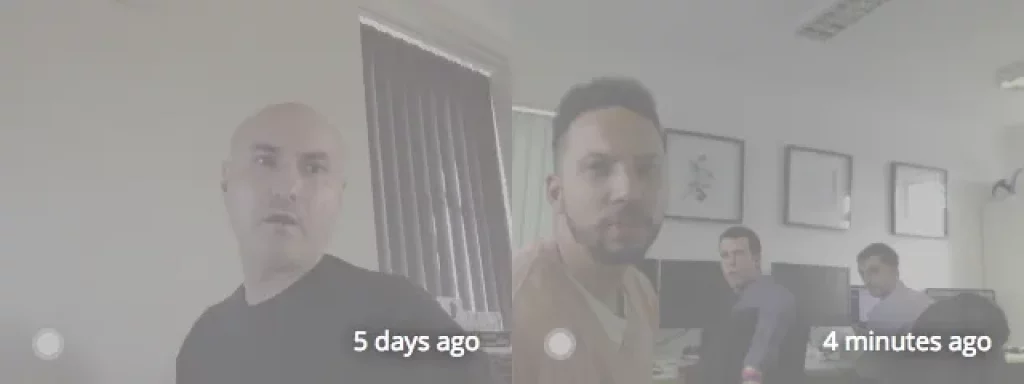
What Do You Want To See Next?
Keep sending us feedback on how you want to see PukkaTeam evolve, we love to hear from you and your suggestions are helping us to build the tool you want!
Want to improve your team communication and collaboration, try PukkaTeam free, and bring your team, together.
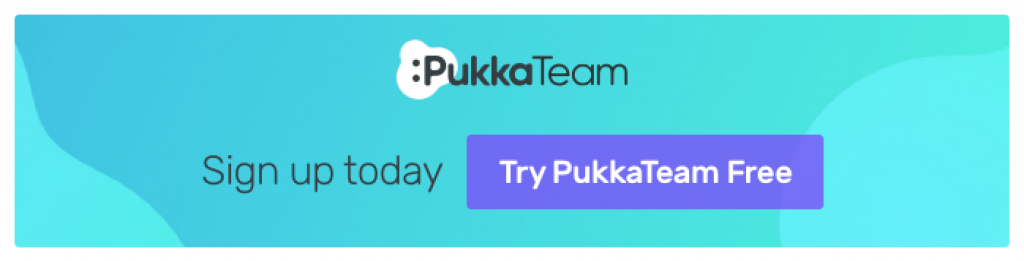

 Form the Blog
Form the Blog