6 Simple Remote Working Productivity Hacks
(That you can implement right now!)

Efficiency is doing better what is already being done. -Peter Drucker
Surely that’s our aim to be more productive, to work as we have done, but better. Multiple studies have show that our productivity improves when working remotely.
And why wouldn’t it, we’re able to choose the work environment we’re most comfortable in. But this productivity doesn’t simply come from your working environment, it takes discipline to stay focused and avoid distractions.
A study found that it takes us on average (a little under) 25 minutes to get back on track to a task if you’re interrupted.
This is more than simply checking social media or going to make a cup of tea, there are things that pull us away from our work that we might not think of as distractions.
For instance, we can all agree that checking our work emails is something we need to do. On average we check our emails 15 times per day, but each time we do this, it also pulls us away from the task we’re working on, taking us longer to complete our work.
And this is only one example of a workplace distraction!
So what do we do?
Well, we’ve put together some simple to implement hacks that will help deal with these distractions, letting you concentrate on the work that needs doing.
TL;DR
Stop the notifications
Reduce online noise
Save distracting stuff for later
Plan your work day in advance
Organise your time efficiently
Limit colleague distractions
1. Stop those notifications
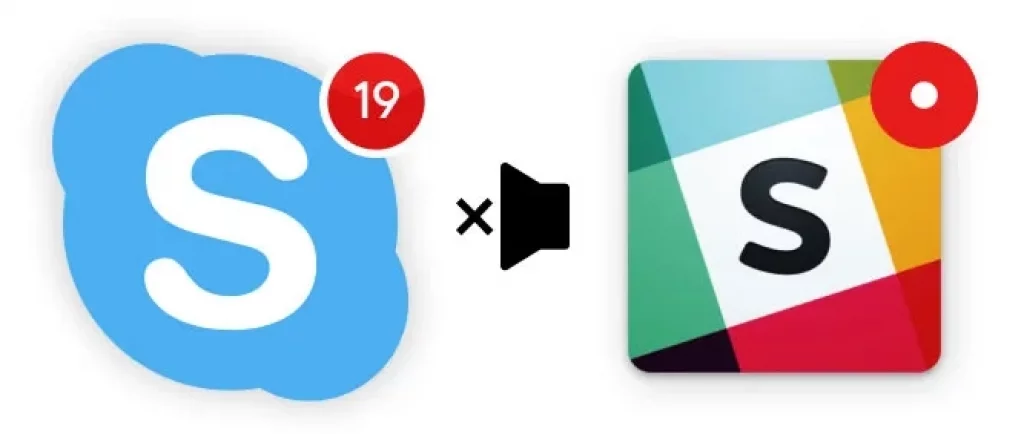
There are a number of things that can pull us away from what we’re working on, which can cause distraction and be a real productivity killer.
The first thing is notifications, things like email, Slack, website notifications. These aren’t things you’d necessarily think are bad — emails that come in need to be answered, a Slack message could be important…
…and you’re right — to a point.
Being pulled away from what we’re working on by these pinging notifications can seriously impact how quickly a task is completed.
What we want to do with this is switch off notifications for everything that doesn’t need to be looked at immediately. Then we’ll set times throughout the day where we check these (such as once every hour).
This way we’re less distracted, which helps us full focus on the task at hand.
2. Reduce online noise
The next is reducing the distractions we get online. How often have you browsed a website, overwhelmed by the amount of information — there are so many distractions such as ads, newsletter pop-ups, suggested links, and so on.
This not only can pull us away from what we were doing, but can also result in cognitive overload, which happens when we’re bombarded with all this information.
To help with this, you can use an ad blocker to lower the distractions of ads on websites. Alternatively, Firefox has an inbuilt reader mode, which is really good for reading articles as it strips down everything on the page to the essentials (plus you can use dark mode 😊).

3. Save distracting stuff for later
How often have you been searching for something online, and come across a blog or news article that sounds intriguing, you then go to read it. Regardless of whether it was worth the read or not, doing this has pulled you away from the task at hand.
It happens to us all from time to time, breaking our chain of focus. The reason we do this is that we might not remember to look at it later or be able to find it.
So what do we do?
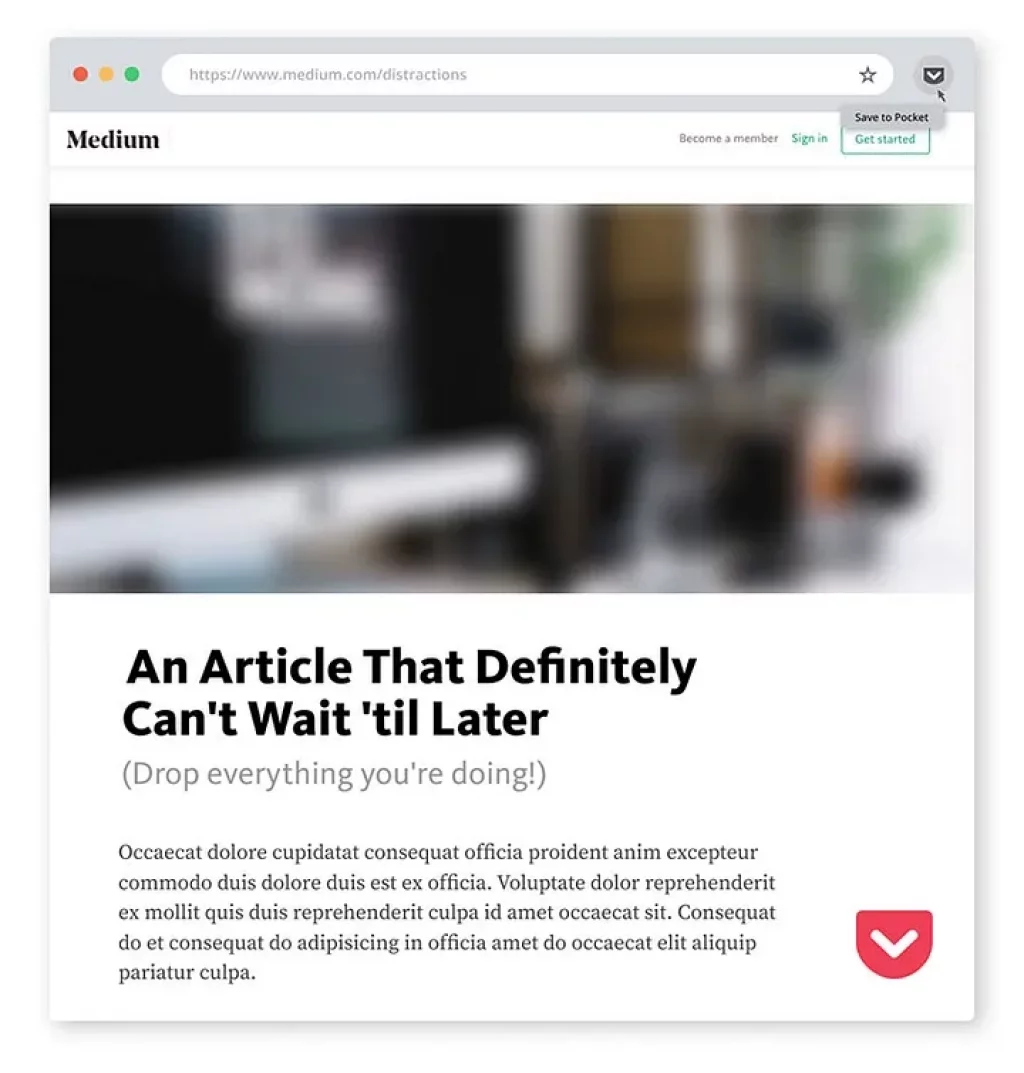
You could save or bookmark everything you find for later, but this might not be the most efficient thing to do, especially if you come across a lot of things you want to check out later.
Using an app like Pocket will let you organise and save cool articles found online. Use this to store these for you to look at, at a more convenient time
(TIP: If you’re using the Firefox browser, you can do this straight from the address bar).
4. Plan your day in advance
It was Benjamin Franklin who said:
“By failing to prepare, you are preparing to fail.”
Have you ever been into an exam without having prepared prior? You sit there, flicking through the paper, hoping, praying there’s something that jogs your memory so you can at least answer something.
The same is with work, trying to go straight into work without a plan of what you’re going to work on can be a huge time waster, and tackling problems as they come in can lead to you not attending to more important tasks.
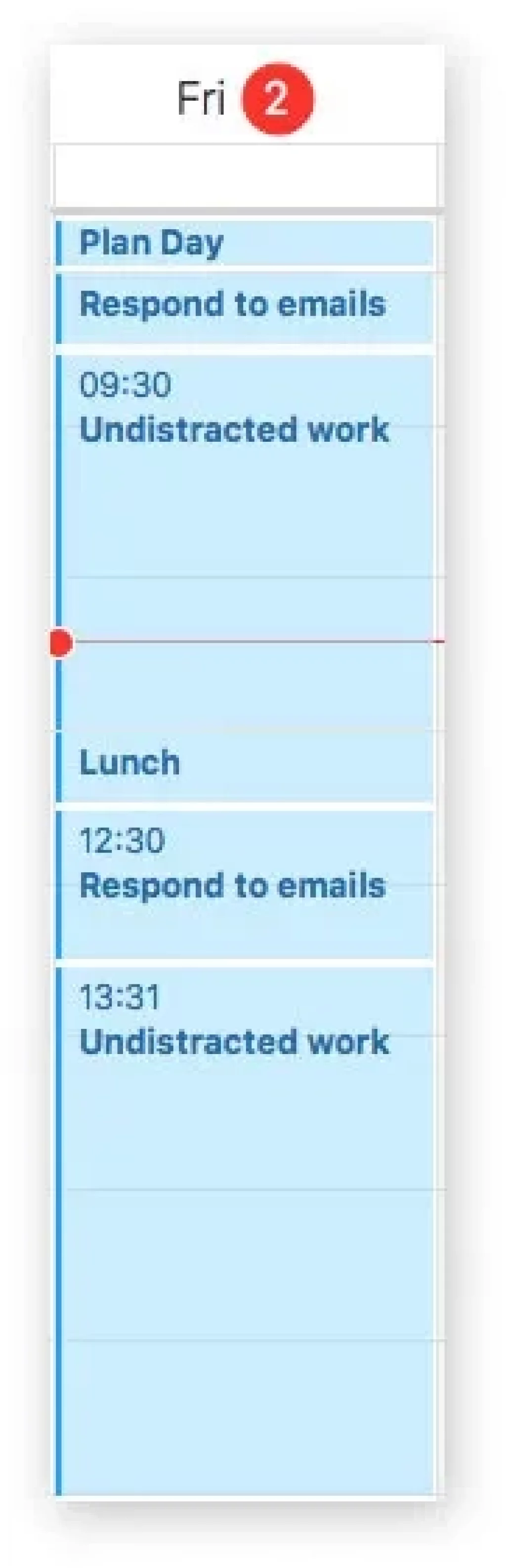
What you need to do is plan your day in advance. The ideal time to do this is either before you begin work or at the end of the workday.
If you do this before starting work, look through your tasks and decide what’s most pressing and needs your attention. This way you can look at everything fresh and see what’s come in since the previous workday and prioritise accordingly.
If you do this at the end of your workday it’s then still fresh in your mind what you’ve been working on and what’s outstanding, so you can then prioritise the urgent tasks to be finished first thing the next working day.
Whatever time you choose, use something like Trello or a calendar to organise and keep a track of your tasks.
5. Organise how you work
A major basis of your productivity is how you use your time, which comes down to how you organise yourself and your workload. Some of this will be knowing the times you’re most productive.
The next is accompanying this with a work structure/technique that’s most effective for you. We’ve previously written about work productivity techniques, where we look at the most popular and effective ones.
Take a look, try them out, see which technique suits your work style (if you do one a day you could test them in a week). These will help you use your time to help you prioritise what’s important and reduce burnout from overworking.
6. Limit distractions from colleagues

There’s nothing worse than being on a roll, only to be distracted by something outside of your control, from the postman ringing your doorbell to drop off a package to another call from a colleague asking for help.
Unfortunately, we can’t control the postman visits 😛. However, there are distractions you have more power over.
Colleagues trying to call you, emailing, asking for answers. A lot of the time, these questions aren’t urgent and can be answered later, rather than dragging you away from what you’re doing.
There’s no greater break in productivity for our development guys than their concentration being broken by being pulled away from the task they’re working on — especially when they’re in the zone.
So what’s the solution?
If you have a task that needs your full concentration, let your team know. Tell them that you need your full attention for the task in hand and any non-urgent queries they have will be looked at when you’ve completed your task.
You can do this in a range of different ways, such as using PukkaTeam to change your status to Do Not Disturb.
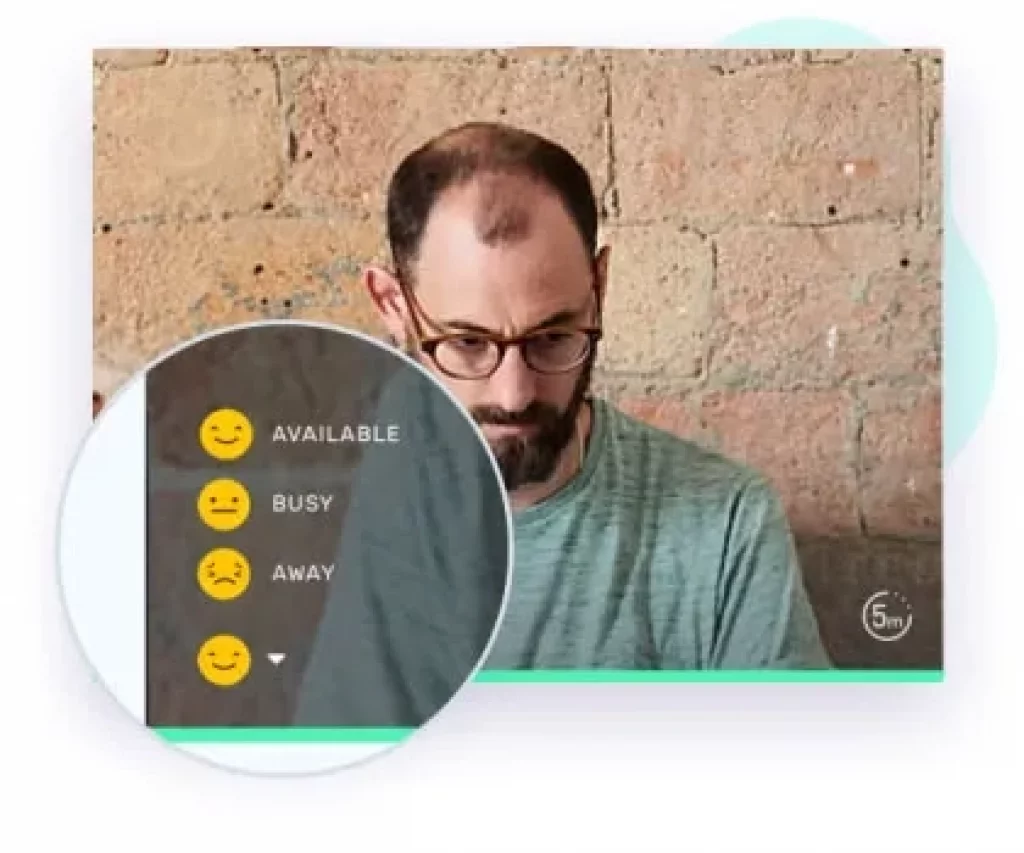
Drop everyone in your team an email/Slack message to say you’re busy for the next hour (or whatever length of time). Block out times of the day, say 9:00am — 11:00am, where your team knows you’re not to be disturbed.
This way, you can concentrate on important tasks, without distractions.
What are your productivity hacks?
These simple tips are easy to implement right away and can provide a massive boost to your productivity!
What are your favourite productivity hacks? Let us know in the comments
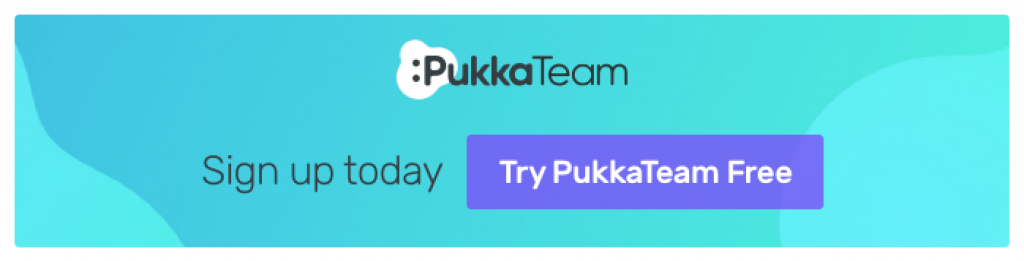

 Form the Blog
Form the Blog