7 Tips To Successfully Manage Your Remote Team (Tried & Tested)

With remote working becoming a more commonplace, and more companies opening to the idea of remote and flexible working, (which is great), but with this new way of working, comes new challenges and obstacles to overcome.
There may be some concerns on how to effectively manage a remote team. This will vary from company to company and even team to team, depending on what they do and how they work.
So instead of us trying to create a ‘definitive list’ of the do’s and don’ts of and trying to cover every angle, we’re going to talk through how we do things here.
There may be additional aspects you need to consider for your team, but this will be a good starting point to build and effectively manage your remote team.
1. Start with hiring the right people
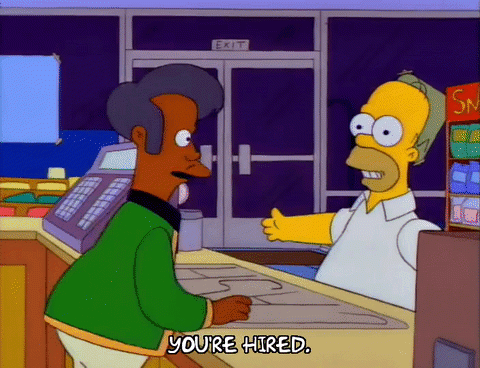
This is where it begins, getting the right people to work for you. You need to hire the right people to work for you.
Obviously the qualities you look for in an employee’s work ability won’t change, but more their manner and motivations.
You need people who are self-motivated, can be trusted to work on their own, don’t have an issue with (or even thrive) working alone.
With the majority of the communication going to be written, rather than spoken, they will need to have good writing skills, being able effectively convey what they mean in written word.
As we’ve talked about in previously, not everyone can effectively work remotely, and some will need the structure of an office environment, and that’s ok. But they may not be the ideal candidate for your remote team.
2. Set expectations for your team
Now you’ve established your team, they’ll need to start doing some work. Because you won’t be in the same office, you’ll need to set expectations of what you need them to accomplish.
For projects set monthly goals for what you want your team to have accomplish, this lets your team know what work to prioritise, so there’s no ambiguity and you can ensure everyone is working to the same end goal.
3. Know what’s going on…
Now that you’ve set expectations of what you want your team to accomplish, you need to keep updated on what’s going on.
Because you will not see employees in an office, if you don’t stay in the loop, you might miss on problems with progression or possible delays for project deadlines, you need to keep updated with what’s happening.

For us, we have team hangouts, three mornings during the week, everyone comes together to discuss what they’ve been working on and what the plan is until the next hangout.
This helps not only keep you in the loop, but the rest of the team as to what’s happening and also helps focus your team on smaller goals they need to accomplish, and think about what they’ll need to work on next.
As well as this, we also have monthly one to ones where we can discuss what we’re doing, what we like, any issues we might be having.
This not only lets them talk to you in confidence but also shows that you are listening to any concerns they might have and have greater faith and trust in you.
4. …But don’t micromanage
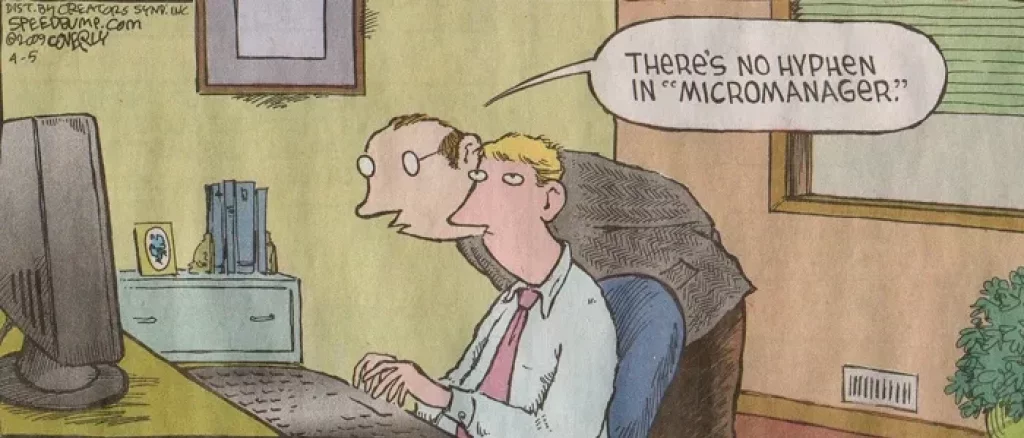
That said, there’s a difference between knowing what’s going on and standing over your team’s shoulder, watching everything they do.
Don’t breathe down your teams necks and try to integrate yourself in everything they do, having your team work remotely is based on trust that they will do their work.
We’ve mentioned how we have hangouts three times a week, if there’s an aspect that’s not clear, just ask, either during the team meeting, or speak to them after for more clarity.
Constantly checking with your team not only stops them working, but also displays a lack of trust in them.
If you’ve set their expectations properly of what you need your team to do, you shouldn’t need to micromanage.
5. Use the right tools
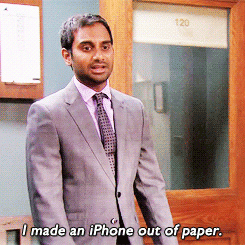
Communication is key, not being in an office, you’ll lose some of the benefits of everyone being in the same working environment.
For example you can’t walk over to someones desk to ask them someone a question, you’ll need to replace these missing elements with tools, these are what we use:
Slack: Instant messaging app for general discussions (work and social), allows for group chats without directly disturbing and pulling people away from their work, we can have shared ideas in one place, easy for people to quickly drop each other messages.
Wrike: Time tracking software, you can keep track of how time a project has taken, assign projects and tasks to each team member, so there’s no confusion of what everyone is working on and keep all project work centrally.
PukkaTeam: (obviously we use this) Helps build team presence, allows us to easily see who’s available, helping create a true team feeling as you can see everyone’s faces throughout the day. Makes everyone, regardless of where they’re working just “a tap on the shoulder away”.
Google docs: Easy to share group documents, so everyone can work on one copy, suggest updates, see what other suggested changes there are.
Video chat: For when you need to talk face to face and for group meetings, there are so many to choose from, but here are some of our favourites — google hangouts, skype, appear.in
Trello: Our project roadmap and a high level overview that everyone can use to see at what stage a project or feature is at.
Email: Any other business communication, whether that’s emailing clients, colleagues with reminders, etc.
6. Promote team interaction and bonding

Even if your remote team doesn’t mind working in isolation, you should still encourage social interaction between them.
Encouraging your team to talk to each other helps build familiarity, not only helping develop friendships, but also helping to improve collaboration, as teammates will be more familiar with each other and feel more comfortable starting a conversation.
Here we’ll chat during lunch or occasionally during the day, (not so much that we aren’t working), but able to briefly talk about what we’ve been up to at the weekend, or a new film we’ve seen recently.
7. Have an on-boarding process
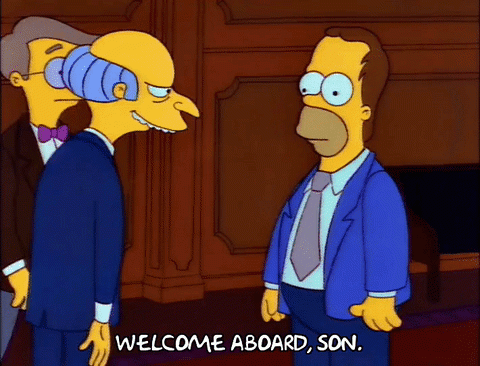
Now you’ve hired your remote team, it’s time to get to work, but wait, they’ve accomplished less than you’d expect, is it that they can’t work from home remotely?
No, they just haven’t been onboarded properly. With new employees who will be working remotely you need to have an onboarding process, so they know what to expect in terms of work, deadlines tools etc.
For us when we have someone new starts, in many cases, the week before someone new joins, we’ll arrange as many of us as possible to meet them out for a couple of casual drinks (this isn’t too difficult as we all work in the UK).
This helps meet everyone in a more relaxed manner and get to know them. It also makes the first day they’re in work less awkward as they’ve met people.

As well as this, on their first day, a new team member will:
Meet the team, either in person or through a group video chat.
Is asked to read through the official work documentation, (employee handbook, a little background about the company, our writing style and tone etc.)
Be taken through the tools we use such as Slack, PukkaTeam, Hangouts, Google docs etc.
Talked through the routine of how we work, hangouts three times a week to keep, monthly one-to-ones etc.
This whole process helps them to acclimate them to our company culture and makes them feel more comfortable that they know what to do and where they can turn if they’re unsure or need help.
Other companies like Buffer have their own on-boarding “bootcamp” that they have for new hires that has some interesting tips and ideas you could implement.
Bonus. Get everyone together to meet up (if you can)
This one may be a little more difficult depending on how far your remote team is spread (which it’s a bonus), however it would be remiss of us not to include it.
It’s nice for everyone to meet face to face and actually meet the your colleagues, helping build rapport and friendships among teammates.
We try and have team building exercises or go out for a meal together a few times a year (this is a little easier for us as we all live in the UK).
You can do this in which way you choose, with team building exercise, or getting your team together to hangout and taking them out for a meal or a few drinks.
For those with a little more resources could do something like the Buffer and Zapier teams who go on company retreats each year and to have their teams work together.

Now we’ve told you ours, why not tell us what you do (classic schoolyard rules, I’ll show you mine if you show me yours). We’d like to hear how you manage your remote team?
Want to improve your team communication and collaboration, try PukkaTeam free, and bring your team, together.
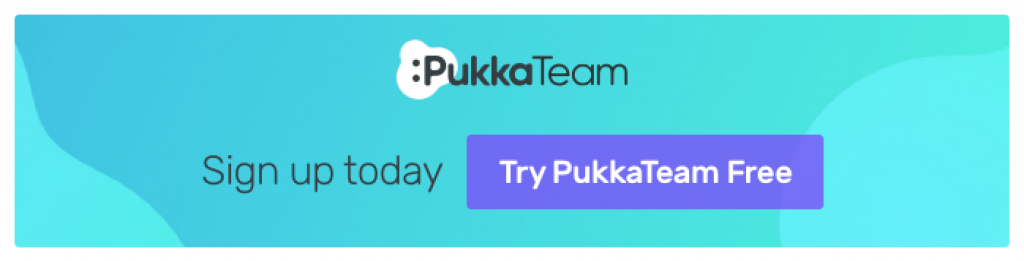

 Form the Blog
Form the Blog